|
#1
| ||
| ||
| <div> 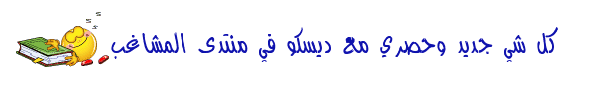   برنامج Easy Digital Album 3.5.0 + Crack
__DEFINE_LIKE_SHARE__
يعد Easy Digital Album (EDA) 3.5 بواجهته المعاد تصميمها بالكامل والوظائف الآلية المحسنة أسرع وأكثر قوة من أي وقت مضى. تقدم EDA سهولة الاستخدام ، مع ميزات رائعة وآلاف من القوالب المصممة بشكل احترافي لتتيح لك إنشاء ألبومات رقمية جميلة في أقل وقت ممكن. إنها أداة أساسية لأي مصور للأعراس والمناسبات ، وستصبح أداة لا غنى عنها لعملك ، حيث أصبحت بالفعل بالنسبة لآلاف المصورين المحترفين. سهلة وسريعة وقوية وممتعة! من السهل الألبوم الرقمي ، واختيار المصورين المحترفين! - إنشاء الصفحات الآلية - الآلاف من القوالب - أقنعة ، خلفيات ، تراكب - العديد من خيارات الفرز - السكتة الدماغية ، الظل ، النص - تغيير نسبة الارتفاع - مجموعات الصور - إنشاء أي حجم الألبوم - العديد من خيارات المحاذاة - تصدير ملف PSD إنشاء أي حجم الألبوم في Easy Digital Album ، يمكنك إنشاء أي حجم للألبوم تريده (يصل إلى 100x50 سم) باختياره من أي من أحجام الإعداد المسبق أو عن طريق الكتابة البسيطة للحجم المفضل لديك في حقول العرض والارتفاع. ومع ذلك ، فإن اختيار الحجم لا يعني أنه يجب عليك الالتزام به. لأي سبب من الأسباب قررت تغيير حجم الألبوم ، تمنحك EDA المرونة في القيام بذلك ، وليس فقط تغيير حجم الألبوم ولكن أيضًا نسبة العرض إلى الارتفاع بينما لا يتأثر تخطيطك!  Easy Digital Album 3.5.0 File size 113 MB Easy Digital Album (EDA) 3.5 with its completely redesigned interface and the improved automated functions is faster and more powerful than ever. EDA is offering ease of use, with great features and thousands of professionally designed templates to let you create beautiful digital albums at the minimum of time. It's an essential tool for any wedding and event photographer and it will become an indispensable tool for your work, as it has already become for thousands of professional photographers. Easy, Fast, Powerful, Enjoyable! Easy Digital Album, the choice of professional photographers! - Automated Pages Creation - Thousands of Templates - Masks, Backgrounds, Overlays - Many Sorting Options - Stroke, Shadow, Text - Change Aspect Ratio - Image Groups - Create Any Album Size - Many Alignment Options - PSD File Export Create any Album Size In Easy Digital Album you can create any album size you want (up to 100x50cm) choosing from any of the preset sizes or by simple typing your preferred size in the Width & Height fields. However, choosing a size doesn’t mean that you have to stick with it. For any reason you decide to change the size of an album EDA gives you the flexibility to do so, and not just changing the size of the album but also the aspect ratio of it while your layout remains unaffected! Import & Organize Images Whether you Import just a hundred of images or two thousand images EDA can easily handle it and with its smart image management system you will be working extremely fast once your images are imported. You can also Organize the images in Groups in the software and make it easier to find the shots you are looking for. And if you prefer to shoot in raw and use Lightroom, Capture One, Bridge or any other software to edit, select and rate the images for the album before exporting them you will be glad to know that EDA recognizes the Color Labels and Ratings you have added to your images in any external application and let you filter them with these tags. Even if you haven't done so in any external app, EDA still gives you the option to apply Color Labels to your images in the software and filter them accordingly. You will be covered any way you prefer to work and you’re going to love the ease and the speed of the proccess. Create Pages Automatically If you believe that designing an album is a time consuming process then EDA is about to change your belief. With many amazing features and the automated functions, that has evolved even more, in version 3.5 you’ll be able to create elegant digital albums in almost no time! Drag the images you want on a page and a layout will be created automatically! Press the arrow keys on the keyboard and new layouts will be created every time you press the key, based on proffesionally designed templates. Add properties like Stroke & Shadow and they will be applied automatically to your layouts. Decorate your pages by selecting from a variety of Backgrounds, modify the Opacity of Images and assign many properties to them like Stroke, Shadow, Masks, Gradients, Overlays, Vignettes and Borders... and not just to a single layer at a time but to all the selected layers at the same time. Export in Native PSD Files When you finish the creation of the album and it’s time to export your pages in high resolution files EDA offers you an extra benefit. You can export your pages not just in any of the most common file types, JPG, TIFF, PDF, but also in native PSD files, with all layers and styles included. This is one of the most powerful features of EDA that separates it from the crowd. It supports not just Opacity and Stroke but Shadow, Masks, Gradients, Overlays an even Text. And all this settings remain editable in the PSD files you export. New Features in Easy Digital Album 3.5: Smart Image Management The Smart Image Management of Easy Digital Album will always keep your original images intact, no matter what kind of transformation is applied to them. And you will also work extremely fast thanks to it. Change Album Aspect ratio Convert all the pages of an album in a new Aspect ratio, with a click of a button, in a few seconds. A powerful feature of EDA that saves you a lot of time and frustration in a case of a mistake on the size of the album. Apply Color Labels EDA supports both Ratings & Color Labels you have applied to your images in any external application and let you filter your images accordingly. But in the case you haven't done so you still have the option to apply Color Labels in EDA! Duplicate Album Create an exact duplicate of an album, with all the images you have imported and pages you have created, so you can easily make parent albums of smaller size and different layouts when it's needed. Create Image Groups Organize your images in Groups and name them accordingly so you can easily find the images you are looking for and work faster and more efficient. Import - Export Albums Import or Export an album from one computer to another so you can continue working on an album wherever you go, from your desktop to your laptop and vice versa. Edit Images Open an image in any external application from within EDA, while you are creating a layout, and edit it as you wish. After you save the image in the application EDA will recognize the changes and the edited image will be placed in the layout. Copy - Paste Properties Copy all the Properties of an image, like Stroke, Shadow, Overlay and Paste them to another image or images on the layout, on another layout and even on another album. Multiple Alignment Options Align the images on the page any way you want, match their size, or distribute them with the Multiple Alignment Options that EDA offers you. Auto Rename Pages Reorder the Pages of an album, by dragging them in the sequence you want and use the Auto Rename option to automatically rename them and place them in the right sequence before exporting them. Create And Save Your Own Templates Creating and Saving Your Own Templates is such an easy process in EDA. Whether you start from scratch or by modifying an existing Template. Cut And Merge layers When creating a new Template the option of Cutting Layers in equal pieces or Merging Layers together comes very handy and time efficient. Many Image Preset Sizes When you want to add an extra image on a page you can add a new image layer by choosing from Many Image Preset Sizes, both in Cm and Inches. Save Album Preset Sizes Saving any Album Size and its Properties as a Preset Size for future use is another feature of EDA that speeds up your workflow. Magnifier Tool Check the sharpness of any image before placing it on a layout with the Magnifier Tool. When you are exporting the pages in such big sizes every single detail matters. Masks, Overlays, Shadow, Text Make the pages of an album as minimalistic as you want or add Masks, Image Overlays, Shadows And Text. Whatever look you decide on EDA offers you the tools to create it. Lock Background Image And Color Lock the Background Image or the Color you have assign to a page so all the pages you create will have exactly the same look, without the need to apply again these settings to every single page. Export With Color Profiles Export the pages of an album by assigning the Color Profile you want the pages to have, from sRGB, Adobe RGB, ColorMatch RGB, ProPhoto RGB or Apple RGB. Many New Backgrounds Added Many new Backgrounds have been added to the 3.5 version of EDA. Along with the already included in the previous version they are easily accessible, with one click and they can add a different touch to your layouts. Copy - Paste Layers The new Copy - Paste Layers function allows you to copy, layers, like images, static items and text, with all their properties from one page to another on the exact same location. Automatic Layouts With Properties Add Properties like Stroke & Shadow on your images while you create the pages of an album Automatically. Select the Color, the Thickness, the Angle, the Spread and let EDA do the rest for you. Image Name On Images Before you Export the pages of an album as PSD files you have the option to add the Names of the Images on each image. So when you are sending the pages for approval to your clients it's easier for you if they wish to make some changes on the pages. Auto Layout in the Saved Pages When you bring a Saved Page on the stage for re-editing if you delete or add an image on the page the Template is being created automatically and all the layout options, for the number of images you have on the page, become available. Template Viewer In EDA 3.5 there is a Template Viewer so you can quickly view all the templates included in the software and also the templates you create and save. Flip Template - Flip Page Use the many keyboard shortcuts of EDA to easily Flip the Template Horizontally and Vertically or just Flip the Right or Left page separately, and you'll instantly have a different layout. Speaks Your Language Through the many years of its existence EDA has learned a lot of Languages. For the moment 4 Languages are supported, English, German, Greek & Portuguese. New languages will be added shortly. Requirements: Windows 7, Windows 8, Windows 8.1, Windows 10 (.NET Framework is also required.) 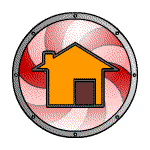  التفعيل Crack www.absba.org     للمزيد من البرامج الكاملة زورونا في منتدى المشاغب  ملاحظة اخواني المشاغبين معظم البرامج التي ارفعها تاتي مع كيجن او باتش وانا لاستعملهم وانما ارفعها للافادة واذا اي مشاغب عنده وقت للشرح ماعندي مشكلة انو يضع الشرح هنا معظم الاعضاء ليس لهم علم كيف يتم تشغيلهم وانا ليس لدي وقت لاشرح طريقة التفعيل لظروف عملي اذا لاتعرف كيف تتعامل مع Keygen لا تحمل البرنامج واذا سريال لم يفعل معك مافي داعي للكلام الجارح اذهب الى موقع البرنامج واشتريه بالتوفيق للجميع وشكرا mr:  |
 |
| مواقع النشر (المفضلة) |
« تحرير وعرض الصور FastStone MaxView 3.3
|
أقوى إضافة لمتصفحك لحمايتك من المواقع الضارة Malwarebytes Browser Extension »
| |
 المواضيع المتشابهه
المواضيع المتشابهه | ||||
| الموضوع | كاتب الموضوع | المنتدى | مشاركات | آخر مشاركة |
| برنامج Blumentals Easy Button & Menu Maker Pro 5.0.0.34 + Crack | محروم.كوم | منتدى أخبار المواقع والمنتديات العربية والأجنبية | 0 | 11-24-2017 04:20 AM |
| Albums how delete user's album's -few album's in one? | محروم.كوم | منتدى أخبار المواقع والمنتديات العربية والأجنبية | 0 | 08-07-2010 09:10 PM |
| Forum Clicking on member's "Album" link takes visitor back to own album page | محروم.كوم | منتدى أخبار المواقع والمنتديات العربية والأجنبية | 0 | 02-08-2010 06:12 AM |
| Albums Album permissions confusing - show owner the permissions when viewing each album | محروم.كوم | منتدى أخبار المواقع والمنتديات العربية والأجنبية | 0 | 06-01-2009 07:50 PM |
| How can I add pictures to a user album or create a new album for a user ? | محروم.كوم | منتدى أخبار المواقع والمنتديات العربية والأجنبية | 0 | 05-29-2009 12:50 AM |
الساعة الآن 07:47 PM
- اخبار رياضية
- اخبار الامارات
- اخبار ريال مدريد
- اخبار برشلونه
- العاب فلاش
- مسلسلات وافلام
- مسجات
- فيديو كليبات
- سيارات للبيع
- ارقام سيارات
- ارقام هواتف
- هواتف للبيع
- حيوانات للبيع
- قوارب ويخوت للبيع
- ملابس واكسسوارات
- ساعات ومجوهرات
- اناشيد اسلامية
- نغمات اناشيد
- نغمات اسلامية
- ادعية اسلامية
- رقية شرعية
- قران كريم
- ديبيات اسلامية
- اذكار المسلم
1 2 3 4 5 6 7 8 9 10 11 12 13 14 15 16 17 18 19 20 21 22 23 24 25 26 27 28 29 30 31 32 33 34 35 36 37 38 39 40 41 42 43 44 45 46 47 48 49 50 51 52 53 54 55 56 57 58 59 60 61 62 63 64 65 66 67 68 69 70 71 72 73 74 75 76 77 78 79 80 81 82 83 84 85 86 87 88 89 90 91 92 93 94 95 96 97 98 99 100 101 102 103 104 105 106 107 108 109 110 111 112 113 114 115 116 117 118 119 120 121 122 123 124 125 126 127 128 129 130 131 132 133 134 135 136 137 138 139 140 141 142 143 144 145 146 147 148 149 150 151 152 153 154 155 156 157 158 159 160 161 162 163 164 165 166 167 168 169 170 171 172 173 174 175 176 177 178 179 180 181 182 183 184 185 186 187 188 189 190 191 192 193 194 195 196 197 198 199 200 201 202 203 204 205 206 207 208 209 210 211 212 213 214 215 216 217 218 219 220 221 222 223 224 225 226 227











 العرض العادي
العرض العادي



