|
#1
| ||
| ||
| <div> 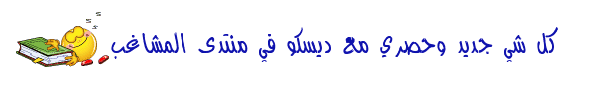    برنامجSetup Factory 9.5.3.0 + Crack يعد Setup Factory ® طريقة موثوقة وموثوق بها لجعل برامج تثبيت تطبيقات برامج Windows الخاصة بك. بخلاف أدوات إنشاء برامج التثبيت الأخرى التي تتطلب دورات تدريبية لمدة أسبوع من أجل الوصول إلى السرعة ، تم تصميم برنامج الإعداد Factory ليكون سريعًا وسهل الاستخدام. ما عليك سوى سحب وإسقاط الملفات إلى نافذة المشروع وستكون جاهزًا للبناء. - إنشاء برامج Windows Professional Installers - ميزات مثبت متقدم سهلة الاستخدام - لغة برمجة Installer للحصول على المرونة بنسبة 100٪ - تثبيت معالج الحوار القابلة للتخصيص والسمات - Compact Setup.exe للويب ، CD / DVD ، USB & LAN - التوافق مع نظام التشغيل Windows بنسبة 100٪ - جاهز لنظام التشغيل Windows 10 اليوم! إنشاء برامج Windows Professional Installers انضمام الآلاف من المطورين الذين جعلوا التحول إلى مصنع الإعداد. لقد تم صنع أدوات تثبيت البرامج منذ أيام Windows 3.0 ، وتعلمنا الكثير على مر السنين. المنافسون يأتون ويذهبون ، لكن مسيرة مصنع الإعداد! يمكنك الاعتماد على 'مصنع الإعداد' للتأكد من أن عملية تثبيت البرنامج لديك سلسة وخالية من المشاكل قدر الإمكان. في الواقع ، تم استخدام أداة إنشاء مثبّت Windows لتثبيت البرامج على مئات الملايين من أجهزة الكمبيوتر. هذا كثير من الثقة. وشيء نأخذه بجدية. 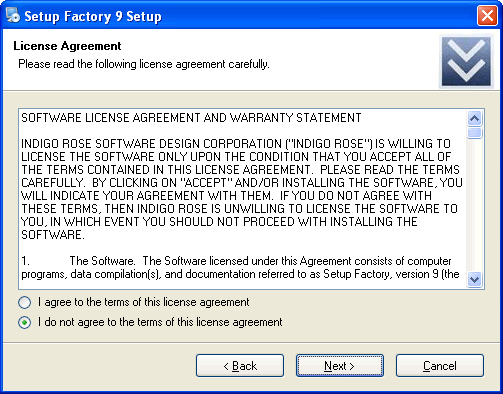 Setup Factory 9.5.3.0 File size 50 MB Setup Factory ® is the trusted and reliable way to make software installers for your Windows software applications. Unlike other installer builder tools that require week-long training courses in order to get up to speed, Setup Factory was designed to be fast and easy to use. Simply drag and drop your files onto the project window and you’re ready to build . - Create Professional Windows Software Installers - Advanced Installer Features that are Easy to Use - Installer Scripting Language for 100% Flexibility - Customizable Install Wizard Dialogs and Themes - Compact Setup.exe for Web, CD/DVD, USB & LAN - 100% Windows Compatibility – Ready for Windows 10 today! Create Professional Windows Software Installers Join the thousands of developers who have made the switch to Setup Factory. We’ve been making software installation tools since the days of Windows 3.0, and have learned a lot over the years. Competitors come and go, but Setup Factory marches on! You can count on Setup Factory to make sure your software installation process is as smooth and trouble-free as possible. In fact, our Windows installer builder has been used to install software on hundreds of millions of computers. That’s a lot of trust. And something we take very seriously . Advanced Installer Features that are Easy to Use Creating a professional software installer doesn’t have to be a chore. With Setup Factory, you simply drag and drop your files onto the project window, and click on the publish button. It’s really that simple to build an advanced installer for your software. The Project Wizard can even walk you through the process. Most people don’t need to go any further than that. However, Setup Factory also gives you full control over the software installation system with its powerful yet easy-to-use scripting language, should you need it. Installer Scripting Language for 100% Flexibility The beauty of Setup Factory is that it’s also powerful enough to handle any installation task. Our extremely flexible scripting language gives you total control over the installation process. You can execute programs, call DLL functions, manipulate strings, enumerate processes, interact with web scripts and much more. All in, we include over 360 useful actions for you to use. And thanks to the fill-in-the-blanks style Action Wizard, anybody can create powerful installers that handle complex installation tasks with ease. Customizable Install Wizard Dialogs and Themes While other installer builders make you settle for the same old look, Setup Factory includes an innovative visual theme system and full featured dialog editor. Choose from dozens of pre-made themes or even make your own. It’s as easy as viewing a live dialog preview and picking your favorite style. You can configure everything from fonts and banners to graphics, colors and much more. Whether you want your installers to look corporate, modern or artistic, you can do it with ease. Compact Setup.exe for Web, CD/DVD & USB Smaller and faster means a better experience for your customers. Our compact runtime overhead (including uninstall) and LZMA2 data compression simply shames the competition. The Publishing Wizard walks you through the build process with a few easy steps. The single-file setup.exe is ready for distribution by web, LAN, CD, DVD and USB drives. Plus, Authenticode Signing is built-in, for no-hassle installations. 100% Installer Compatibility: 32 Bit and 64 Bit With Setup Factory 9.5, you can easily target both 32 bit and 64 bit versions of Windows from one environment. While you might only be doing 32 bit Windows development right now, with Setup Factory, you’re ready for the future too. The fully self-contained setup.exe files created with Setup Factory 9.5 will work on all popular versions of Windows, including Windows XP, Windows Vista, Windows 7, Windows Server 2003-2012, Windows 8, Windows 8.1 and now we’re even Windows 10 compatible today! Whats New: Fix: Fixed a bug where Setup Factory's design environment was incorrectly declared as DPI-aware in its manifest. This caused the interface to scale poorly in high dpi environments. Fix: Enabled GDI scaling on Windows 10 (1703) or later for Setup Factory's design environment. This improves how the interface looks in high dpi environments. Fix: Fixed screen previews on Windows 10 (1703) or later when GDI scaling is enabled. Fix: Fixed a bug in the 'File.Install', 'File.Copy' and 'File.Move' actions where if the source file and destination file were the same, the source file would be deleted. Fix: Fixed a bug in 'IRScriptEditor.exe' where if you clicked on the keyword tooltip in the editor a crash would occur. Updated version to 2.0.1003.0. Fix: Added an empty string check for the base folder path in the global function 'g_FillComboBoxWithShortcutFolders' in '_SUF70_Global_Functions.lua'. If the setup was run from the 'system' account, %StartProgramsFolder% would contain a blank path causing an incorrect folder search. As a result the setup would appear to hang on the 'Select Shortcut Folder' screen. Fix: Changed the 'Select Shortcut Folder's default 'On Preload' script so that '_UsePerUserFolders' is set to false, and the user profile selection is hidden if the per-user start menu programs folder was not available (returned blank). This could occur if the setup was run under the 'system' user account. Fix: Fixed the order in which controls are drawn in the custom screen editor. Fix: Fixed the Arrange tools in the custom screen editor so they work correctly. For example, choosing Arrange > Bring to Front now correctly brings the selected control to the front. Fix: Fixed how controls are selected by left clicking in the custom screen editor. It is now possible to select a control when it is in front of another one, e.g. a radio button in front of a group box can now be selected. Clicking where controls overlap will select the control that is closest to the front (unless one of the controls is already selected). Fix: Made it so clicking on a control that is in front of the selected control in the custom screen editor does not change which control is selected (unless you hold the Shift key while clicking). This is so you can interact with a control that is covered by another one. To select a different control that is above the currently selected control, first click somewhere else to deselect the current control. Alternatively, you can hold the Shift key to select the control that is closest to the front even if it's on top of another control that is already selected. Fix: Made it so right-clicking on a selected control in the custom screen editor does not deselect the control. For example, you may now select a control with the drop-down menu and right-click on it to move it to the front, even if it is behind other controls. 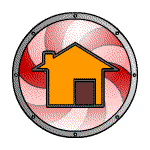  التفعيل Crack www.absba.org  window 10   للمزيد من البرامج الكاملة زورونا في منتدى المشاغب دعائكم مطلوب  ملاحظة اخواني المشاغبين معظم البرامج التي ارفعها تاتي مع كيجن او باتش وانا لاستعملهم وانما ارفعها للافادة واذا اي مشاغب عنده وقت للشرح ماعندي مشكلة انو يضع الشرح هنا معظم الاعضاء ليس لهم علم كيف يتم تشغيلهم وانا ليس لدي وقت لاشرح طريقة التفعيل اذا لاتعرف كيف تتعامل مع Keygen لا تحمل البرنامج واذا سريال لم يفعل معك مافي داعي للكلام الجارح اذهب الى موقع البرنامج واشتريه بالتوفيق للجميع وشكرا gri:       |
 |
| مواقع النشر (المفضلة) |
« دبلومات تدريبية لمدة سنتين بشهادات معتمدة
|
جديد - 2×1 أحدث إصدار لبرنامج ||VueScan Pro 9.6.31 Multilingual|| لماسح الضوئي للوثائ »
| |
 المواضيع المتشابهه
المواضيع المتشابهه | ||||
| الموضوع | كاتب الموضوع | المنتدى | مشاركات | آخر مشاركة |
| برنامج Inno Setup Compiler لعمل ملفات تنفيذية [SETUP] | محروم.كوم | منتدى أخبار المواقع والمنتديات العربية والأجنبية | 0 | 03-24-2013 09:10 PM |
| برنامج Inno Setup Compiler لعمل ملفات تنفيذية [SETUP] | محروم.كوم | منتدى أخبار المواقع والمنتديات العربية والأجنبية | 0 | 03-24-2013 08:50 PM |
| مشكلة فى برنامج setup factory | محروم.كوم | منتدى أخبار المواقع والمنتديات العربية والأجنبية | 0 | 06-03-2009 08:10 PM |
| 51 فيديو لتعليم برنامج Setup Factory 7.0 وباللغة الانجليزية | محروم.كوم | منتدى أخبار المواقع والمنتديات العربية والأجنبية | 0 | 05-02-2009 02:10 PM |
| 51 فيديو لتعليم برنامج Setup Factory 7.0 وباللغة الانجليزية | محروم.كوم | منتدى أخبار المواقع والمنتديات العربية والأجنبية | 0 | 05-02-2009 10:10 AM |
الساعة الآن 05:25 PM
- اخبار رياضية
- اخبار الامارات
- اخبار ريال مدريد
- اخبار برشلونه
- العاب فلاش
- مسلسلات وافلام
- مسجات
- فيديو كليبات
- سيارات للبيع
- ارقام سيارات
- ارقام هواتف
- هواتف للبيع
- حيوانات للبيع
- قوارب ويخوت للبيع
- ملابس واكسسوارات
- ساعات ومجوهرات
- اناشيد اسلامية
- نغمات اناشيد
- نغمات اسلامية
- ادعية اسلامية
- رقية شرعية
- قران كريم
- ديبيات اسلامية
- اذكار المسلم
1 2 3 4 5 6 7 8 9 10 11 12 13 14 15 16 17 18 19 20 21 22 23 24 25 26 27 28 29 30 31 32 33 34 35 36 37 38 39 40 41 42 43 44 45 46 47 48 49 50 51 52 53 54 55 56 57 58 59 60 61 62 63 64 65 66 67 68 69 70 71 72 73 74 75 76 77 78 79 80 81 82 83 84 85 86 87 88 89 90 91 92 93 94 95 96 97 98 99 100 101 102 103 104 105 106 107 108 109 110 111 112 113 114 115 116 117 118 119 120 121 122 123 124 125 126 127 128 129 130 131 132 133 134 135 136 137 138 139 140 141 142 143 144 145 146 147 148 149 150 151 152 153 154 155 156 157 158 159 160 161 162 163 164 165 166 167 168 169 170 171 172 173 174 175 176 177 178 179 180 181 182 183 184 185 186 187 188 189 190 191 192 193 194 195 196 197 198 199 200 201 202 203 204 205 206 207 208 209 210 211 212 213 214 215 216 217 218 219 220 221 222 223 224 225 226 227











 العرض العادي
العرض العادي



