|
#1
| ||
| ||
| <div> 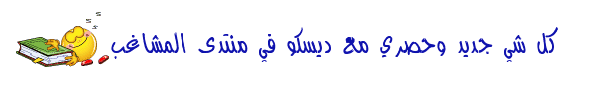    برنامجOpenShot Video Editor 2.4.0 FREE OpenShot محرر الفيديو هو تحرير الفيديو الممتاز الذي يسمح لك بسهولة لإنشاء ملفات الفيديو الخاصة بك ومقاطع. هنا يمكنك دمج وقطع الفيديو والصوت تراكب، إضافة الصور والنصوص، واستخدام مجموعة متنوعة من الآثار التي تمر بمرحلة انتقالية وأكثر من ذلك بكثير. في نفس الوقت، فمن الممكن أن تراكب العناصر بكميات غير محدودة - أي جزء يمكن إدراجها في المشروع في أي مكان، والذي يعطي فرصا واسعة حقا للحصول على مقاطع الفيديو عالية الجودة. التطبيق يحتوي على واجهة مألوفة لغيرهم من المحررين، والتي يمكن أن يتقن بسهولة. برنامج رائع لاستخدامات المنزل عند معالجة الفيديو الهواة، وأداة المهنية لخلق أشرطة الفيديو الترويجية، وتدريب الفيديو. ميزة الغنية، واجهة سهلة الاستخدام حتى الآن ويأتي هذا البرنامج ملفوفة في واجهة أنيق وأنيقة مصممة بألوان الأسود والرمادي. يتكون الإطار الرئيسي من ثلاث لوحات، وهي منطقة حيث يمكنك معاينة الملفات، والتحولات أو الآثار، والجدول الزمني واللاعب حيث يمكنك معاينة المشاريع الخاصة بك. في حين يتضمن التطبيق شريط أدوات بسيطة، فإن الغالبية العظمى من ميزات التحرير ويمكن الاطلاع عبر قائمة السياق. ومن الجدير بالذكر أنه يمكنك بسهولة إضافة المزيد من الملفات، وعلامات، والتكبير أو التصغير، وكذلك تمكين العض من شريط فقط فوق الخط. على الرغم من أنه قد يبدو وكأنه واجهة تشوش، يتم ترتيب وظائف بدقة وسهولة بما فيه الكفاية، وبالتالي فإن احتمالات وجود مشاكل التنقل من خلال واجهة المستخدم هي قريبة من الصفر. تمكنك من إدارة والأطر الوصول في أي وقت ورقة رابحة للتطبيق تتكون من أدوات الرسوم المتحركة باستخدام إطارات مفتاحية. يجب أن نعرف أن الأداة المساعدة توفر لك إمكانية استخدام الرسوم المتحركة مسبقا لكليب الخاص بك، وهي الميزة التي يمكن أن تأتي في متناول اليدين لأول مرة للمستخدمين حتى معرفة خصوصيات وعموميات. إذا كان لديك المزيد من الخبرة مع تحرير الفيديو، ثم هناك فرصة جيدة لأنك قد ترغب في إنشاء الإطارات الأساسية يدويا. منذ تم تطويره كتطبيق غير الخطية، فهذا يعني أنه يمكنك الوصول إلى أي إطار وتحرير أكثر من ذلك حتى تحصل على تأثير الحركة المطلوبة في أي وقت من الأوقات. 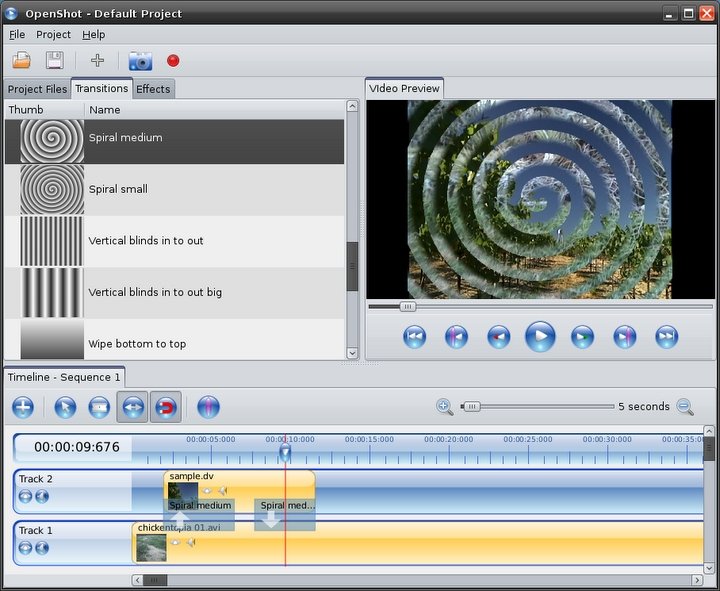 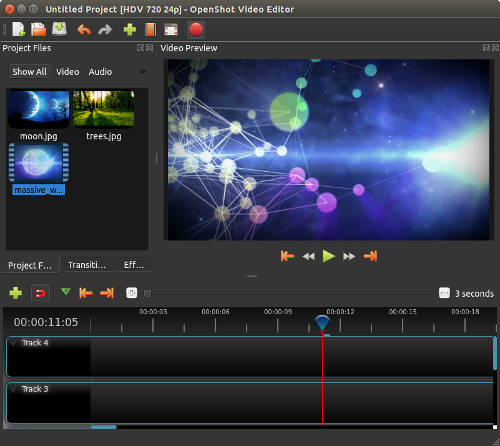 OpenShot Video Editor 2.4.0 File siz3 127 MB OpenShot Video Editor is an excellent video editor that allows you to easily create your own videos and clips. Here you can merge and cut video, overlay sound, add images and text, use a variety of transition effects and much more. At the same time, it is possible to overlay elements in unlimited quantities - any fragment can be inserted into the project in any place, which gives really wide opportunities for obtaining high-quality videos. The application has an interface familiar to other editors, which can be easily mastered. The program is great for both home use when processing amateur video, and as a professional tool for creating promotional videos, training videos. Feature-rich, yet user-friendly interface The program comes wrapped in a sleek and stylish UI designed with tones of black and grey. The main window consists of three panels, namely the area where you can preview the files, transitions or effects, the timeline and the player where you can preview your projects. While the app includes a simple toolbar, the vast majority of the editing features can be found via the context menu. It is worth mentioning that you can seamlessly add more files, markers, zoom in or out as well as enable snapping from the bar just above the timeline. Even though it may sound like a cluttered interface, the functions are neatly arranged and intuitive enough, so the chances of having troubles navigating through the UI are close to zero. Enables you to manage and access frames at any time The trump card of the application consists of its animation tools using keyframes. You should know that the utility offers you the possibility to use a preset animation for your clip, a feature that can come in handy for first-time users until they learn the ins and outs. If you have more experience with video editing, then there is a good chance that you might want to create the keyframes manually. Since it was developed as a non-linear application, it means that you can access any frame and edit it further until you get the desired animation effect at any given time. Comes with a plethora of functions As you would expect from a program in this category, you can manipulate a variety of video properties, including, but not limited to volume, size, position, speed, length, aspect ratio, effect and transition. You will be happy to learn that the application includes a wide variety of HD formats, such as Apple TV, Blu-Ray, YouTube-HD and Vimeo-HD to name a few. Once you are done editing, you can export the video to standard file formats, like AVI, FLV, MOV, MP4, OGG, MPEG and FLV. On a side note, if you want to save the current progress, then you can save the file in an OST format. An excellent app for creating HD-quality videos Bolstering an impressive editing capability for video as well as images, OpenShot Video Editor might be the tool you need to create and tweak your clips and slideshows to professional quality. Main Features: Support for the most popular video, audio and image formats. Work with several elements of different types in one project. Complete editing of the project - resizing, trimming unnecessary elements, breaking down, merging, etc. A huge number of video transitions. Ability to add watermarks. Creating titles, incl. and 3D. Scaling of the rollers. Change the speed of video playback and much more.  http://www.openshot.org/  التفعيل FREE www.absba.org     للمزيد من البرامج الكاملة زورونا في منتدى المشاغب كلمة شكر تكفي ديسكو 62 ملاحظة اخواني المشاغبين معظم البرامج التي ارفعها تاتي مع كيجن او باتش وانا لاستعملهم وانما ارفعها للافادة واذا اي مشاغب عنده وقت للشرح ماعندي مشكلة انو يضع الشرح هنا معظم الاعضاء ليس لهم علم كيف يتم تشغيلهم وانا ليس لدي وقت لاشرح طريقة التفعيل لظروف عملي اذا لاتعرف كيف تتعامل مع Keygen لا تحمل البرنامج واذا سريال لم يفعل معك مافي داعي للكلام الجارح اذهب الى موقع البرنامج واشتريه بالتوفيق للجميع وشكرا mr:  |
 |
| مواقع النشر (المفضلة) |
« [ بيع ] بيع قناة يوتيوب 5200 مشترك لأعلي سعر
|
اسرع خدمه تكييفات توشيبا || 01127571696 || اعطال تكييفات توشيبا || 0235695244 || »
| |
 المواضيع المتشابهه
المواضيع المتشابهه | ||||
| الموضوع | كاتب الموضوع | المنتدى | مشاركات | آخر مشاركة |
| [ برنامج مجانى ] تحميل برنامج تحرير الفيديو VSDC Free Video Editor 1.4.1.41 مجانا | محروم.كوم | منتدى أخبار المواقع والمنتديات العربية والأجنبية | 0 | 02-13-2014 02:50 PM |
| [ برنامج ] : برنامج VSDC Free Video Editor 1.2.4 لتحرير ملفات الفيديو وصناعة الألبومات | محروم.كوم | منتدى أخبار المواقع والمنتديات العربية والأجنبية | 0 | 02-03-2014 09:30 PM |
| برنامج VSDC Free Video Editor 1.2.4 لتحرير ملفات الفيديو وصناعة الألبومات | محروم.كوم | منتدى أخبار المواقع والمنتديات العربية والأجنبية | 0 | 02-03-2014 09:10 PM |
| [ برنامج مجانى ] برنامج رائع لتحرير الفيديو VSDC Free Video Editor | محروم.كوم | منتدى أخبار المواقع والمنتديات العربية والأجنبية | 0 | 12-06-2013 06:30 AM |
| sending free sms-sending free sms-sending free sms-sending free sms-sending free sms | محروم.كوم | منتدى أخبار المواقع والمنتديات العربية والأجنبية | 0 | 07-08-2010 04:51 PM |
الساعة الآن 05:40 AM
- اخبار رياضية
- اخبار الامارات
- اخبار ريال مدريد
- اخبار برشلونه
- العاب فلاش
- مسلسلات وافلام
- مسجات
- فيديو كليبات
- سيارات للبيع
- ارقام سيارات
- ارقام هواتف
- هواتف للبيع
- حيوانات للبيع
- قوارب ويخوت للبيع
- ملابس واكسسوارات
- ساعات ومجوهرات
- اناشيد اسلامية
- نغمات اناشيد
- نغمات اسلامية
- ادعية اسلامية
- رقية شرعية
- قران كريم
- ديبيات اسلامية
- اذكار المسلم
1 2 3 4 5 6 7 8 9 10 11 12 13 14 15 16 17 18 19 20 21 22 23 24 25 26 27 28 29 30 31 32 33 34 35 36 37 38 39 40 41 42 43 44 45 46 47 48 49 50 51 52 53 54 55 56 57 58 59 60 61 62 63 64 65 66 67 68 69 70 71 72 73 74 75 76 77 78 79 80 81 82 83 84 85 86 87 88 89 90 91 92 93 94 95 96 97 98 99 100 101 102 103 104 105 106 107 108 109 110 111 112 113 114 115 116 117 118 119 120 121 122 123 124 125 126 127 128 129 130 131 132 133 134 135 136 137 138 139 140 141 142 143 144 145 146 147 148 149 150 151 152 153 154 155 156 157 158 159 160 161 162 163 164 165 166 167 168 169 170 171 172 173 174 175 176 177 178 179 180 181 182 183 184 185 186 187 188 189 190 191 192 193 194 195 196 197 198 199 200 201 202 203 204 205 206 207 208 209 210 211 212 213 214 215 216 217 218 219 220 221 222 223 224 225 226 227











 العرض العادي
العرض العادي



