|
#1
| ||
| ||
| <div>    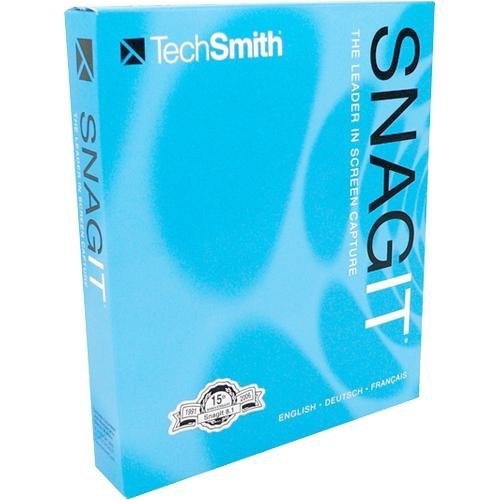 برنامج تصوير الشاشة TechSmith Snagit 13.1.2 Build 7933 + key البرنامج الشهير و الرائـع في إلتقاط صور للشاشة و عمل الشروحات عليـها و يقوم بالتـحويل بين إمتــدادات الصور مع مميـزات عديــدة جدآ ويمكنة ان ياخذ لك صورة كاملة لاي موقع ويب وكما يمكنة تصوير فيديو لما تعملة بالماوس ويحتوي على اكثر من عشرين ميزة تصوير محترفة اخرى حقاً انه برنامج احترافي ومميز  TechSmith Snagit 13.1.2 Build 7933 | 104 Mb Techsmith Snagit - The award-winning screen-capture software. Using SnagIt, you can select and capture anything on your screen, then easily add text, arrows, or effects, and save the capture to a file or share it immediately by e-mail or IM. Capture and share an article, image, or Web page directly from your screen. Or, capture and share any part of any application that runs on your PC. Automatically save in one of 23 file formats, or send to the printer, to your e-mail, or to the clipboard. Use SnagIt's built-in editors to modify, annotate, and enhance your images and the Catalog Browser to organize your files. Increase your productivity while quickly creating professional presentations and flawless documentation. With powerful new features that allow you to edit previously placed objects, capture embedded links and add interactivity to your captures,SnagIt 8 makes it easier than ever before to capture, edit, and share anything on your screen. Features of SnagIt: » Capture - if you can see it, you can snag it! » Don't waste time cropping your captures. Snag exactly what you need, with just a click. » Profiles make it easy. SnagIt comes with eleven preset buttons that make screen capture a cinch! Capture a region of your screen, text from a window, the contents of a tall page that scrolls, all the images on a Web page, you get the idea. » Custom suits you. Don't feel limited by the eleven profiles—create your own combinations for nearly unlimited capture possibilites. What's that? You want to set up a keystroke that captures a menu along with the mouse pointer…adds a drop shadow…and sends the image directly to your Edit - the right tools, right now! » You don't need a million confusing options, you need the right tools at the right time. Unlike expensive, complex image editing suites,SnagIt makes everyday screen capture tasks one-click easy. » Say more with pictures+words. Use an arrow to direct attention. Add a text callout to explain clearly. Apply ready-made objects from the menus…and your picture is worth 1,000 more words! » Look like a pro. Make your screenshot pop with a drop shadow. Give it perspective, spotlight an area, or add other nifty effects. » Convey complex ideas simply. Combine multiple images, callouts, shapes, and clip art stamps into a rich and detailed information graphic. » Have fun! Add a speech balloon to that photo of your cat. Share - send captures where they need to go…instantly! » Yes, you can save your captures in all the common—and a few uncommon—image formats. But with SnagIt's free output accessories you can do so much more! » Collaborate in a flash. Click a button to send a screen capture by email, AIM, or Skype. » Be social. Share screenshots on Flickr. Post images directly to your blog. Publish to your Web site via FTP. No technical degree required! » Get projects done quicker. Embed images directly into your Microsoft Office projects, MindManager map, or OneNote page. Organize - SnagIt keeps track, so you don’t have to » Save nothing…save everything. SnagIt stores every capture automatically and keeps the most recent visible. A huge timesaver! » Find your stuff. Whether or not you saved it, find that capture later with the new visual search pane. Remember just one detail—like the approximate date or the Web site you captured—and find your capture instantly. » Get organized (if you want to). As you capture images for next month's big project, tag them with "big project" or set the "Important" flag. No need to save anything in folders…just come back next month and view all your big project files with a click!  http://www.techsmith.com  التفعيل Keygen اغلق الانتي فيروس www.absba.org      للمزيد من البرامج الكاملة زورونا في منتدى المشاغب كلمة شكر تكفي ديسكو 62  ملاحظة اخواني المشاغبين معظم البرامج التي ارفعها تاتي مع كيجن او باتش وانا لاستعملهم وانما ارفعها للافادة واذا اي مشاغب عنده وقت للشرح ماعندي مشكلة انو يضع الشرح هنا معظم الاعضاء ليس لهم علم كيف يتم تشغيلهم وانا ليس لدي وقت لاشرح طريقة التفعيل لظروف عملي اذا لاتعرف كيف تتعامل مع Keygen لا تحمل البرنامج واذا سريال لم يفعل معك مافي داعي للكلام الجارح اذهب الى موقع البرنامج واشتريه بالتوفيق للجميع وشكرا gri: الباتش والكيجن عادة يقولون انه فيروس انه ليس فيروس ان اصحاب البرامج يدفعون لشركات الانتي فيروس ليزرعو الرعب فيك ويجعلونك تشتري برامجهم اغلق الانتي فيروس استعمل الباتش ثم امسحه  |
 |
| مواقع النشر (المفضلة) |
« Bottas beats Hamilton to take pole position at Bahrain GP
|
Bahrain rights groups call for F1 race to be cancelled »
| |
 المواضيع المتشابهه
المواضيع المتشابهه | ||||
| الموضوع | كاتب الموضوع | المنتدى | مشاركات | آخر مشاركة |
| عملاق تصوير الشاشه وإعداد الشروحات فى أحدث إصدراته TechSmith Snagit 13.1.2 Build 7933 | محروم.كوم | منتدى أخبار المواقع والمنتديات العربية والأجنبية | 0 | 04-17-2017 11:30 PM |
| برنامج تصوير الشاشة وكتابة شروحات على الصور TechSmith SnagIt 13.0.2 Build 6653 | محروم.كوم | منتدى أخبار المواقع والمنتديات العربية والأجنبية | 0 | 09-07-2016 02:40 AM |
| على موقع Top4top - أحدث إصدارة لبرنامج تصوير الشاشة ||TechSmith SnagIt 13.0.2 Build 6 | محروم.كوم | منتدى أخبار المواقع والمنتديات العربية والأجنبية | 0 | 08-23-2016 11:30 AM |
| عملاق تصوير الشاشة و عمل الشروحات TechSmith SnagIt 13.0.0 Build 6248 | انور فهيم | برامج انترنت , برامج مسنجر , العاب , تطوير المواقع | 0 | 06-16-2016 11:02 PM |
| [ برنامج ] : برنامج تصوير الشاشة وعمل الشروحات Techsmith Snagit 11.4.0.176 نسخة محمولة | محروم.كوم | منتدى أخبار المواقع والمنتديات العربية والأجنبية | 0 | 01-15-2014 07:40 PM |
الساعة الآن 06:57 PM
- اخبار رياضية
- اخبار الامارات
- اخبار ريال مدريد
- اخبار برشلونه
- العاب فلاش
- مسلسلات وافلام
- مسجات
- فيديو كليبات
- سيارات للبيع
- ارقام سيارات
- ارقام هواتف
- هواتف للبيع
- حيوانات للبيع
- قوارب ويخوت للبيع
- ملابس واكسسوارات
- ساعات ومجوهرات
- اناشيد اسلامية
- نغمات اناشيد
- نغمات اسلامية
- ادعية اسلامية
- رقية شرعية
- قران كريم
- ديبيات اسلامية
- اذكار المسلم
1 2 3 4 5 6 7 8 9 10 11 12 13 14 15 16 17 18 19 20 21 22 23 24 25 26 27 28 29 30 31 32 33 34 35 36 37 38 39 40 41 42 43 44 45 46 47 48 49 50 51 52 53 54 55 56 57 58 59 60 61 62 63 64 65 66 67 68 69 70 71 72 73 74 75 76 77 78 79 80 81 82 83 84 85 86 87 88 89 90 91 92 93 94 95 96 97 98 99 100 101 102 103 104 105 106 107 108 109 110 111 112 113 114 115 116 117 118 119 120 121 122 123 124 125 126 127 128 129 130 131 132 133 134 135 136 137 138 139 140 141 142 143 144 145 146 147 148 149 150 151 152 153 154 155 156 157 158 159 160 161 162 163 164 165 166 167 168 169 170 171 172 173 174 175 176 177 178 179 180 181 182 183 184 185 186 187 188 189 190 191 192 193 194 195 196 197 198 199 200 201 202 203 204 205 206 207 208 209 210 211 212 213 214 215 216 217 218 219 220 221 222 223 224 225 226 227











 العرض العادي
العرض العادي



