|
#1
| ||
| ||
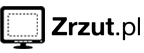 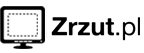 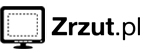  HyperSnap 6.60.01 اصدار جديد لهذا البرنامج الرائع الشهير هايبر سناب اسرع واسهل وسيلة لالتقاطضور الشاشة و اي جزء في الوندوز والتقاط النصوص (TextSnap™) من الاماكن التى تحظر نسخ النصوص برنامج مثالي لالتقاط الصور التي تريد أن تدرج في شروحات الدروس على الانترنت والتدريب والعروض ، والمواد التسويقية ، وصفحات الويب ، والبريد الالكتروني وغيره. سرعة في التقاط الصور وجودة عالية 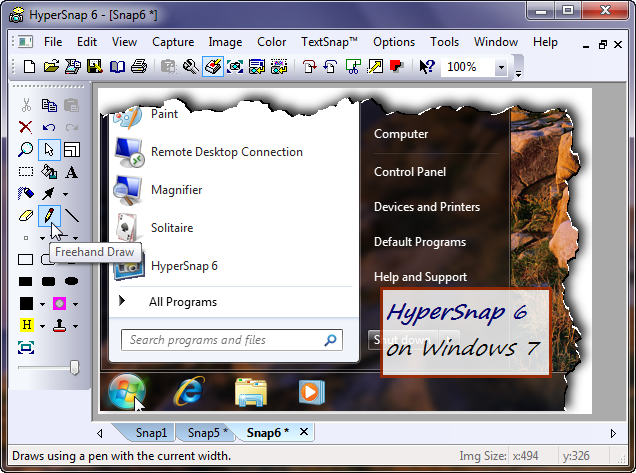 Changes in HyperSnap 6.60.01, 2009.06.13: * Optional portable setup - install on a portable disk/USB key etc., take your HyperSnap to any computer. All your settings are also preserved. * Much faster startup time. متوافق مع نظام 32 بت و64 بت Windows 7, Vista, XP, 2000, NT4, ME and Windows 98. تحميل البـ ـــــــــرنامج 5.16 م.ب  التسجيل  رابط اخر للتسجيل  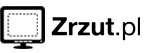 HyperSnap is the fastest and easiest way to take screen captures from Windows screen, and text capture (TextSnap™) from places where normal text copy is not possible. HyperSnap combines the power of a first-class screen capture application with an advanced image editing utility - wrapped into one easy-to-use tool! It's perfect for capturing images that you want to include in your Help system, online tutorials, manuals, training handouts, presentations, marketing materials, Web pages, emails and more. Use HyperSnap to quickly share a picture-perfect representation of anything on your screen. HyperSnap is versatile and extremely easy-to-use. You can quickly customize menus and toolbars to fit your needs. Assign your own keyboard shortcuts, create instant toolbars, and even control HyperSnap with voice commands! Top Features: • New in ver. 6 TextSnap™ feature to capture editable text from almost anywhere on the screen, when running under Windows 2000, XP or newer. Starting from ver. 6.10 can also capture tab-delimited data for easy paste into MS Excel. • New & powerful image capture, editing, annotation and manipulation tools. • Snags also those difficult-to-grab screens from DirectX™ and Glide™ games. • Image stamps, frames, drop shadow, free-hand capture, FTP server uploads, more! • Automatic color substitution! • Non-rectangular window capture! • Button Capture - perfect for professional technical writers who need to snap and document dozens of buttons! • Auto-scrolls and concurrently captures long web pages and other. documents, enabling it to grab more than is visible on the screen. • Tightly integrates with the MS Windows clipboard to automate repetitive tasks - will even automatically PASTE capture images where needed! • Automatically saves your captures to graphics files. • Doubles as effective image viewer, format converter (over 20 image formats supported). • Fully customizable user interface. Rearrange menus and toolbars any way you want, assign any keyboard shortcuts you like, tear off menus to create instant toolbars, even control HyperSnap with voice commands! • Extended Window Capture function when running on Windows XP® . Resizes a window to be much bigger than the screen before the capture - in one quick step, no auto-scrolling! • Much, much more! 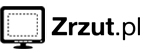 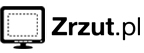 |
| مواقع النشر (المفضلة) |
« أهل الامارات أرجو المساعده بجدد g500 الى 2009
|
آية الله قاسم : لا تتراشقوا اليوم على مستوى الألسن لتتقاتلوا غدا على مستوى الأيدي »
| |
 المواضيع المتشابهه
المواضيع المتشابهه | ||||
| الموضوع | كاتب الموضوع | المنتدى | مشاركات | آخر مشاركة |
| برنامج HyperSnap-DX عملاق التقاط الصور من الشاشة و عمل الشروحات عليها | محروم.كوم | منتدى أخبار المواقع والمنتديات العربية والأجنبية | 0 | 04-09-2010 06:11 AM |
| برنامج HyperSnap-DX عملاق التقاط الصور من الشاشة و عمل الشروحات عليها | محروم.كوم | منتدى أخبار المواقع والمنتديات العربية والأجنبية | 0 | 04-08-2010 09:50 AM |
| برنامج HyperSnap 6.60.01 برنامج التقاط جميع الصور وعمل دروس وشروحات بالصور | محروم.كوم | منتدى أخبار المواقع والمنتديات العربية والأجنبية | 0 | 06-24-2009 01:00 AM |
| اصدار طازج لبرنامج عمل شروحات لاقط للصور والنصوص HyperSnap 6.61.01 | محروم.كوم | منتدى أخبار المواقع والمنتديات العربية والأجنبية | 0 | 06-21-2009 09:30 PM |
| برنامج تصوير الشاشة وعمل الشروحات ( اصدار جديد) HyperSnap-DX 6.50.03 | محروم.كوم | منتدى أخبار المواقع والمنتديات العربية والأجنبية | 0 | 05-15-2009 01:40 AM |
الساعة الآن 01:52 AM
- اخبار رياضية
- اخبار الامارات
- اخبار ريال مدريد
- اخبار برشلونه
- العاب فلاش
- مسلسلات وافلام
- مسجات
- فيديو كليبات
- سيارات للبيع
- ارقام سيارات
- ارقام هواتف
- هواتف للبيع
- حيوانات للبيع
- قوارب ويخوت للبيع
- ملابس واكسسوارات
- ساعات ومجوهرات
- اناشيد اسلامية
- نغمات اناشيد
- نغمات اسلامية
- ادعية اسلامية
- رقية شرعية
- قران كريم
- ديبيات اسلامية
- اذكار المسلم
1 2 3 4 5 6 7 8 9 10 11 12 13 14 15 16 17 18 19 20 21 22 23 24 25 26 27 28 29 30 31 32 33 34 35 36 37 38 39 40 41 42 43 44 45 46 47 48 49 50 51 52 53 54 55 56 57 58 59 60 61 62 63 64 65 66 67 68 69 70 71 72 73 74 75 76 77 78 79 80 81 82 83 84 85 86 87 88 89 90 91 92 93 94 95 96 97 98 99 100 101 102 103 104 105 106 107 108 109 110 111 112 113 114 115 116 117 118 119 120 121 122 123 124 125 126 127 128 129 130 131 132 133 134 135 136 137 138 139 140 141 142 143 144 145 146 147 148 149 150 151 152 153 154 155 156 157 158 159 160 161 162 163 164 165 166 167 168 169 170 171 172 173 174 175 176 177 178 179 180 181 182 183 184 185 186 187 188 189 190 191 192 193 194 195 196 197 198 199 200 201 202 203 204 205 206 207 208 209 210 211 212 213 214 215 216 217 218 219 220 221 222 223 224 225 226 227















 العرض الشجري
العرض الشجري

