|
#1
| ||
| ||
| <div> 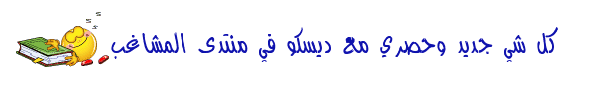   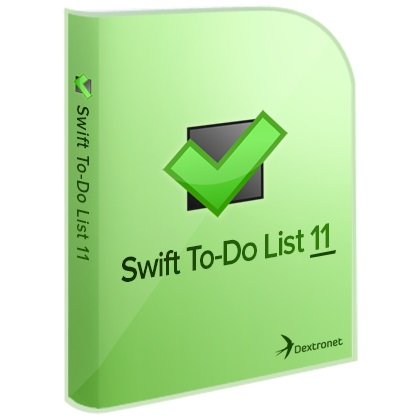 لاول مرة بالمنتدى برنامجSwift To-Do List 11.003 + Crack يمكن أن يساعدك أفضل برنامج لإدارة المهام لنظام Windows. حرر عقلك من القوائم المستمرة المثيرة للقلق والعقلية. تصبح أكثر كفاءة وموثوقية وإنتاجية وسعيدة! الانتهاء من المشاريع الخاصة بك. الحصول على هذا الترويج أو تنمية عملك. لم يكن التنظيم أسهل. - تنظيم جميع المهام الحالية الخاصة بك في 5 دقائق فقط مع هذا البرنامج قائمة المهام. - أوقف الأشياء عن السيطرة قبل أن تتمكن من التعامل مع عملك بعد الآن. - منع الأشياء من السقوط من خلال الشقوق وفقدان المعلومات الهامة. - يمكنك أخيرًا التحكم في كل شيء وإدارته وتتبعه وتذكره والقيام به. - لا تقضي وقتًا أطول في إدارة مهامك أكثر من القيام بها قائمة المهام السريعة قوية لكنها لا تزال سهلة الاستخدام وسريعة الاستخدام. لن تحصل في طريقك أو تضيع وقتك. - تمتع بالتحكم الكامل في جميع معلوماتك المنظمة في شجرة هرمية غير محدودة وتقويم جدولة - إدارة جميع أنواع المهام والملاحظات والقوائم والأهداف والمشاريع والتذكير والمعلومات والملفات - استمتع بجميع الميزات التي قد تحتاجها في أي وقت ، بما في ذلك الميزات الفريدة مثل إنشاء مهام من رسائل البريد الإلكتروني (يمكنك فقط سحب رسائل البريد الإلكتروني وإفلاتها في قائمة المهام السريعة!) - تخصيص قائمة المهام السريعة حتى تلبي احتياجاتك الفردية بشكل مثالي. - استخدم منهجيات إدارة المهام مثل Getting Things Done (GTD) أو Swift Mind Freedom - استخدم Secure Sync ، واحتفظ بنسخة احتياطية من بياناتك في السحابة ، والعمل ضمن فريق ، والوصول إلى المهام الخاصة بك باستخدام تطبيق ويب ، واستخدم تطبيقات iPhone و Android 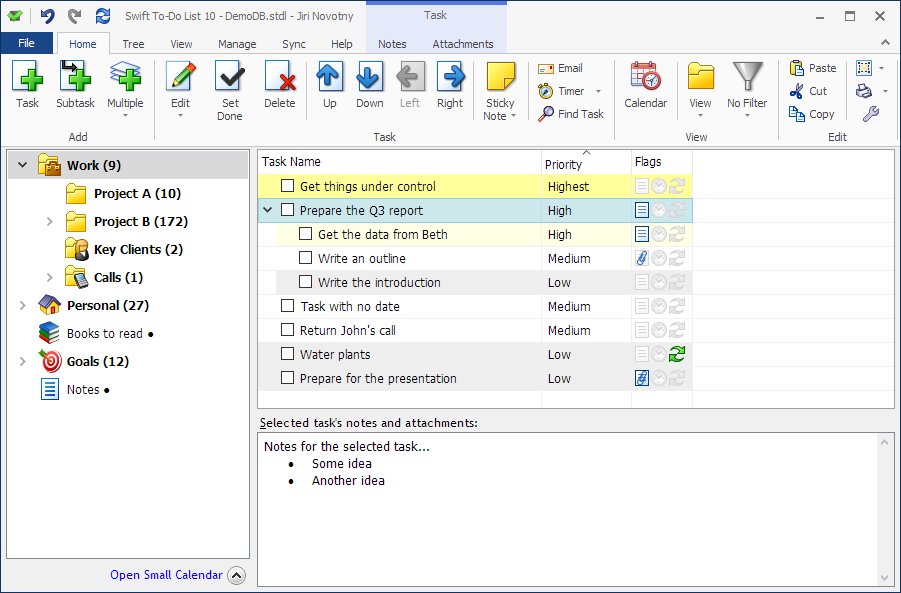 Swift To-Do List 11.003 File size 55 MB Are you overwhelmed and things are getting out of control? The best task management software for Windows can help you. Free your mind from constant worrying and mental lists. Become more efficient, reliable, productive - and happy! Finish your projects. Get that promotion or grow your business. Getting organized has never been easier. - Organize all your current tasks in just 5 minutes with this to-do list software. - Stop things from getting out of control before you won't be able to handle your job anymore. - Stop things from falling through the cracks and losing important information. - You can finally control, manage, track, remember and do it all. - Don't spend more time managing your tasks than doing them Swift To-Do List is powerful, but still super-easy and fast to use. It will never get in your way or waste your time. - Have a complete control over all your information organized in an unlimited hierarchical tree and a scheduling calendar - Manage all kinds of tasks and notes, lists, goals, projects, reminders, information, files - Enjoy all the features you might ever need, including unique features such as creating tasks from emails (you can just Drag and Drop emails into Swift To-Do List!) - Customize Swift To-Do List so it meets your individual needs perfectly. - Use task management methodologies such as Getting Things Done (GTD), or Swift Mind Freedom - Use Secure Sync, backup your data in the cloud, work in a team, access your tasks using a web-app, use iPhone and Android mobile apps. Notable Swift To-Do List features: Team to-do list, share tasks and notes to collaborate - Share and collaborate. You can easily share your tasks and notes with others. Just click the Add User button in the Sync tab. Mobile to-do list and tablet to-do list access both for tasks and notes via cloud - Mobile apps for iOS and Android. View and edit your synced tasks and notes using the companion mobile apps. Available from Apple App Store and Google Play. Web access for your tasks and notes with great companion web-based Swift.me application - Companion web app. You can use the web to view and edit your tasks and notes, even on computers where Swift To-Do List is not installed, including Mac and Linux computers. Remote backup of tasks and notes in the secure Swift.me cloud server Secure Cloud backup. Even if your computer crashes or is stolen, you will never lose your data! All you have to do is to enable the Secure Sync feature. Task and notes management - Manage both tasks and notes. Each task has its own notes, and you can also create task-independent notes ("memos") in the to-do list tree. - You can also manage lists of non-actionable items, such as inventories and ideas. - You can have the items in your lists automatically numbered. Scheduling calendar - Scheduling calendar with day, week, month and time-line views. - Be the master of your time with the fully featured scheduler! Universal Import - Universal import (CSV/TSV/TXT). Import tasks from Outlook, Lotus Notes, Excel, Task Coach, Task Merlin, VIP Organizer, and many other programs. You can also import tasks from all web-apps that support CSV export, such as Toodledo. Hierarchical to-do lists - To-Do List Tree with icons to organize your to-do lists and notes (memos). - Choose from more than 240 colorful icons in 4 sizes for your lists and memos. - Easily reorder to-do lists using mouse (Drag and Drop) - Easily move or copy tasks between to-do lists using mouse - Cut, copy and paste to-do lists and memos (this allows you to create your own templates) - The to-do list tree can be automatically alphabetically sorted Subtasks feature - Subtasks allow you to break down complex tasks into easily manageable chunks. - Reduce procrastination and make your work more enjoyable by breaking tasks down into small action steps. - Enjoy your work more be seeing the progress you are making. - If you lay out all the small steps in front of you with subtasks, following them will be easy! Multiple columns - All the task fields (columns) you might ever need! - All fields are optional, and can be even completely hidden - total customization! - Supported fields include Task Name, Priority, Type, Due Date, Days Left, Start Date, Completion Date, Context, Assigned To, Time Estimate, Time Spent, Percent Done, Status, Hide Until Date. Creation Date and Last Changed Date are also automatically recorded for each of your tasks. There are 24 different columns in total to choose from. - You can even rename any of the fields! Reminder program - Reminders can be easily set for any of your tasks with just a few clicks. Swift To-Do List has great reminder support. The snoozing of reminders is really easy and flexible. You can even receive email reminders and task recurrence notifications sent to you directly from the program. Task manager with task recurrence - Recurring tasks support. Very flexible setup, many patterns to choose from: Hourly, daily, weekly, monthly, monthly on day of week, yearly, yearly on day of week, X days after completion. It is possible to setup recurrences like: The last Friday of every month, or the first Monday in January, or every Tuesday and Thursday, or 5 days after the task is completed or any other pattern. Unique feature: You can even preview the next 10 times the task is going to recur. Notes organizer & task manager - Rich notes formatting and editing, including styles (bold, italic, underline, strike through), paragraphs, colors, bullets, numbered lists, multi-level lists, fonts and images. - Insert date/time or separators with keyboard shortcuts. - Create hyperlinks to websites, local files, or even to-do lists or memos in the to-do list tree. - Create and edit tables - Inbuilt spellchecker. And much more. Export and import notes/memos to PDF, DOC, DOCX, RTF, TXT, ODT, HTML, MHT and ePub formats - Import/export notes and memos from many formats, including MS Word DOC and DOCX files, HTML files, web-archive MHT files, OpenOffice ODT files, plain text TXT files, rich text RTF files, and e-book ePUB files. - Export notes and memos to PDF files Spreadsheets in Swift To-Do List - Spreadsheets support. Swift To-Do List allows you to easily manage multiple spreadsheets organized in a hierarchical tree with icons, together with your other to-do lists and memos. - Rich editing, much like in MS Excel, including AutoSum, formulas, formatting options, and more. - Spreadsheets are great for organizing various non-task information, such as budgets, financial calculations, inventory management, habit management, various logs and schedules, invoices, and more. Drag and Drop task organizer - Reorder your tasks using mouse (Drag and Drop). You can either sort your task lists by any column (or multiple columns), or you can easily create your own custom order of tasks with mouse. Task attachments - Attachments: Attach files, folders, email addresses and web links to your tasks. You can simply Drag and Drop files in and out of Swift To-Do List! Create embedded file attachments and store the files directly in the Swift To-Do List database. Attach emails to tasks - Attach emails to tasks: You can Drag and Drop emails and calendar items from Outlook into Swift To-Do List to attach them to your tasks. Many of your tasks come through email, and the convenience of being able to attach emails to your tasks is invaluable. Other email clients like Mozilla Thunderbird or The Bat! are supported as well. Turn emails into tasks with drag and drop - Create tasks from emails: You can just Drag and Drop emails into the task-view to add them as tasks. See a short video demo. - All email clients which support external Drag and Drop are supported, including Outlook, Windows Live Mail, Mozilla Thunderbird, Lotus Notes, The Bat! and others. You can also Drag and Drop .eml and .msg files. - Optionally use an Outlook Add-In, which makes it even faster: Create tasks from emails with just 1 click! Sticky notes - Sticky notes for your desktop. Create a sticky note from any task with a single click. Customize colors, transparency, and more. Easy and powerful Print & export - Printing and exporting is powerful, yet very simple to use. The output can be filtered, grouped by any column, and it can include only the tasks, to-do lists, and columns that you want. The export supports task notes, colors, check boxes. Choose the text size. Export to HTML or MS Excel (comma delimited). And much more. Task manager with filtering View modes and filters that allow you to see only the tasks you need at the moment. Create your own filter presets and quickly switch between them using toolbar button or automatically assigned keyboard shortcuts (Ctrl + 1, Ctrl + 2, ...). Hide Until feature - Hide Until field for your tasks is an extremely useful innovative feature. Think of it as a "mega-snooze" for your tasks: It allows you to hide tasks until a later date. - Is your list too full and cluttered? Well, hide the stuff you don't have to worry about for now until later! When the specified date comes, it will re-appear on your to-do list. You can hide things until tomorrow, for a week, for a month, for a year - or until any date you want! - With Hide Until field, your to-do list will be sustainable and useful. You won't abandon it, as it will never become too cluttered. It will remain short and sweet. Sort to-do lists by multiple column, eg. by priority first, then by due date Sort your task lists by multiple columns at once. Want to sort them by Due Date first, then by Priority? No problem. Or, want to sort them by Priority first, then by Due Date? No problem! Any other combination, even with 3 or 5 columns? No problem. You can sort by any number of columns. To add or remove a column from the sort, simply hold the Control key while clicking the column. Task organizer with batch processing - Add and edit multiple tasks at once. Working with multiple tasks at the same time is really easy and can save you a lot of hassle (and time). Info Panel in Swift To-Do List - Info panel below the to-do list tree which shows you: How many tasks are due today, due tomorrow, to do total, and done total. - With just 1 click, you can see any of these tasks. For example, if you click the "Tasks to do today" label, you will immediately see all the tasks due today. Calendar To-Do List - Collapsible Calendar Panel below the to-do list tree allows you to view tasks due on a specific date or multiple dates - with just one click! This gives you instant overview. - The calendar can be linked to Due Date, Start Date, Completion Date, Change Date, Creation Date or Hide Until Date of your tasks. This gives you a lot of options how to efficiently use the calendar panel in your situation. Todo list program with undo - Undo/redo any operation. Know your data is safe thanks to undo. Deleted something by accident? No worries, you can easily undo it. To-do application with clipboard support - Cut, copy & paste tasks, to-do lists, notes and attachments. Fully integrated clipboard support. This allows you to create templates and checklists. Task management software with task archive - Task Archive stores your deleted tasks, you can recover them if needed. Never lose your tasks! - The Task Archive also records the deletion date, so you can use it as a history tool. - Use automatic archiving of done tasks to keep your lists clean and up-to-date. Done tasks can get archived immediately or after a specified amount of days. Highlight tasks - Custom task coloring. Automatically color tasks by priority, type, status, assigned to or context. Highlight overdue tasks. Highlight tasks due today. Choose your own custom colors. Task manager with email task feature - Email tasks. Assign and email tasks with just 2 clicks. Right click any task, select Email Task, click Send and you are done! You can edit the email message and send it directly from Swift To-Do List via SMTP. You can fully customize the email template to include any task properties, its notes and any other text. You can even send hidden BCC copy to yourself. Highly customizable task management software - Customize priorities, statuses, task types, contexts etc. You can specify your own task priorities and statuses! This allows you to use Swift To-Do List in conjunction with any productivity system, including Stephen Covey's 4-quadrants time management or David Allen's Getting Things Done (GTD). Time tracking - Time Tracking. Automatically track the time spent on your tasks. Just right-click any task, and select "Start Time Tracking", and a small floating window counting and displaying the time spent will be shown. Portable to-do list software (USB) - Portable. Runs from USB drive. Swift To-Do List can be deployed to your USB thumb drive and you can then run it on any computer from there. Simple & light-weight task organizer - Enable or disable fields as needed. This is a unique feature. Swift To-Do List automatically changes depending on what columns you use. For example, if you disable the Context field, you won't even know that Swift To-Do List supports it. But if you discover that you need it one day, you can easily enable it. Secure task management software - Protect your database with strong encryption. The encryption is virtually impossible to bypass if you use a strong password. Powerful task organizer - Mouse or keyboard can be used to accomplish any operation. Swift To-Do List supports many hotkeys and shortcuts. If you are an advanced user, you can control it entirely using keyboard and shortcuts to save time. Swift To-Do List also has global hotkey to activate or hide it and global hotkey to add a new task. Easy task organizer - Clean and simple design. - Intuitive and very easy to use, yet powerful and efficient. - No learning needed. Start using Swift To-Do List immediately. Easy Installation - No Admin Privileges Required - Easy fast installation that doesn't require admin privileges. You can install Swift To-Do List even if your Windows user account doesn't have administrator privileges. This makes it perfect for installing it at your day job - you don't need to ask anyone for a permission. Just install it under your user account even without the admin rights. 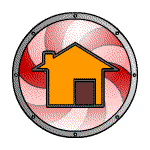  التفعيل Crack www.absba.org     للمزيد من البرامج الكاملة زورونا في منتدى المشاغب دعائكم مطلوب  ملاحظة اخواني المشاغبين معظم البرامج التي ارفعها تاتي مع كيجن او باتش وانا لاستعملهم وانما ارفعها للافادة واذا اي مشاغب عنده وقت للشرح ماعندي مشكلة انو يضع الشرح هنا معظم الاعضاء ليس لهم علم كيف يتم تشغيلهم وانا ليس لدي وقت لاشرح طريقة التفعيل اذا لاتعرف كيف تتعامل مع Keygen لا تحمل البرنامج واذا سريال لم يفعل معك مافي داعي للكلام الجارح اذهب الى موقع البرنامج واشتريه بالتوفيق للجميع وشكرا gri:       |
 |
| مواقع النشر (المفضلة) |
| |
 المواضيع المتشابهه
المواضيع المتشابهه | ||||
| الموضوع | كاتب الموضوع | المنتدى | مشاركات | آخر مشاركة |
| لاول مرة بالمنتدى برنامج PUSH Video Wallpaper / Video Screensaver 4.22+Crack+Serial | محروم.كوم | منتدى أخبار المواقع والمنتديات العربية والأجنبية | 0 | 12-28-2018 11:10 PM |
| لاول مرة بالمنتدى برنامج FotoJet Collage Maker 1.1.0 + Crack | محروم.كوم | منتدى أخبار المواقع والمنتديات العربية والأجنبية | 0 | 12-24-2018 09:31 AM |
| لاول مرة بالمنتدى برنامج Outlook4Gmail 5.1.2.4310 + Crack | محروم.كوم | منتدى أخبار المواقع والمنتديات العربية والأجنبية | 0 | 11-15-2018 02:40 AM |
| لاول مرة بالمنتدى برنامج Boom 3D 1.0.3 X64 for window + Crack | محروم.كوم | منتدى أخبار المواقع والمنتديات العربية والأجنبية | 0 | 11-01-2018 01:01 AM |
| لاول مرة بالمنتدى برنامج mediAvatar Video Editor 2.2.0 Build 20170209 + crack | محروم.كوم | منتدى أخبار المواقع والمنتديات العربية والأجنبية | 0 | 11-09-2017 07:21 PM |
الساعة الآن 06:48 AM
- اخبار رياضية
- اخبار الامارات
- اخبار ريال مدريد
- اخبار برشلونه
- العاب فلاش
- مسلسلات وافلام
- مسجات
- فيديو كليبات
- سيارات للبيع
- ارقام سيارات
- ارقام هواتف
- هواتف للبيع
- حيوانات للبيع
- قوارب ويخوت للبيع
- ملابس واكسسوارات
- ساعات ومجوهرات
- اناشيد اسلامية
- نغمات اناشيد
- نغمات اسلامية
- ادعية اسلامية
- رقية شرعية
- قران كريم
- ديبيات اسلامية
- اذكار المسلم
1 2 3 4 5 6 7 8 9 10 11 12 13 14 15 16 17 18 19 20 21 22 23 24 25 26 27 28 29 30 31 32 33 34 35 36 37 38 39 40 41 42 43 44 45 46 47 48 49 50 51 52 53 54 55 56 57 58 59 60 61 62 63 64 65 66 67 68 69 70 71 72 73 74 75 76 77 78 79 80 81 82 83 84 85 86 87 88 89 90 91 92 93 94 95 96 97 98 99 100 101 102 103 104 105 106 107 108 109 110 111 112 113 114 115 116 117 118 119 120 121 122 123 124 125 126 127 128 129 130 131 132 133 134 135 136 137 138 139 140 141 142 143 144 145 146 147 148 149 150 151 152 153 154 155 156 157 158 159 160 161 162 163 164 165 166 167 168 169 170 171 172 173 174 175 176 177 178 179 180 181 182 183 184 185 186 187 188 189 190 191 192 193 194 195 196 197 198 199 200 201 202 203 204 205 206 207 208 209 210 211 212 213 214 215 216 217 218 219 220 221 222 223 224 225 226 227











 العرض العادي
العرض العادي



