|
#1
| ||
| ||
| بسم الله الرحمن الرحيم السلام وعليكم ورحمة الله وبركـــــاتهكــل عــام وأنتــم بخيــــر , عــســاكــم مــن عــواده أقدم لكم هذا البرنامج وهو عبارة عن استكشاف العالم بطريقة 3D ومميزااات اخرى كثيرة اكتشفوهاااا برنامج خيااااااااالي بكل معنى الكلمة:king: عسى ان تعجبكم:king: 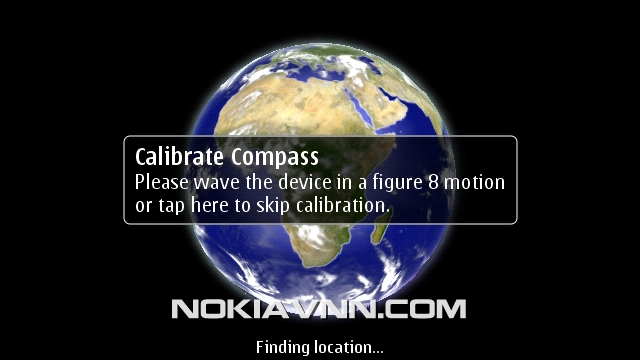  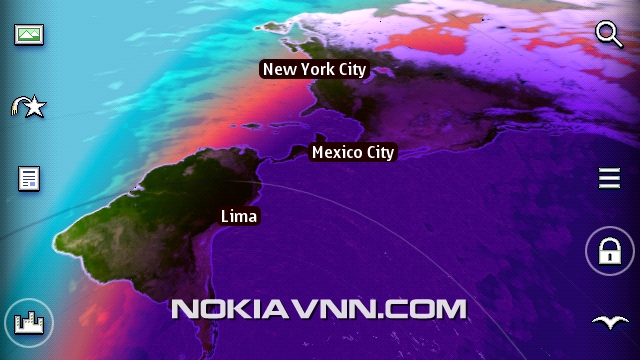 Nokia 3D World Gaze gives you a new kind of viewpoint to the world, allowing you to see through the surface (and insides) of the planet all the way to the other side. Just point your phone to some direction and you will see reality in a way you have never seen before. In addition to geographical features such as continents in their real physical locations, Nokia 3D World Gaze allows you to see geotagged media, day and night regions, current location of the Sun, and other content from locations around the world. The application is targeted to anyone interested in exploring and learning new things about the world around us. It provides a serendipitous view of the world and can be used anywhere on the planet. In fact, we encourage you to try it while traveling abroad: the world looks surprisingly different depending on where you are viewing it from. Updated 29.08.2011 with these changes: ● Added pinch zooming and inertia scrolling for the globe view. ● A loading spinner is shown on the left when the app is loading the initial content set after launching. The content toolbar buttons appear after the content has finished loading. Previously there was no indication of when data was being loaded. ● Added a new Settings panel that can be accessed by swiping inward on the left edge (view slides to the right). [CENTERHow to Use Nokia 3D World Gaze: You can select Menu → Help at any time to see a description of the toolbar icons and globe view controls. Internet Access Required Nokia 3D World Gaze requires an internet connection. If your phone is in offline mode, no content will be visible (i.e., no city names, photos, clouds, etc.). Compass Calibration The phone's compass is used to determine which direction it is being pointed at. Symbian^3 devices do not have an automatically calibrated compass, so you will need to do a calibration manually each time you run the application. However, you have the option to skip compass calibration. In this case, only the manual view turning mode is available (panning the view with a finger). If you try to unlock the view (by tapping on the lock icon on the right), you will again be prompted to calibrate the compass. One relatively easy way to calibrate the compass is to rotate the device by turning your wrist in such a way that the phone rotates around in a path the shape of a number 8. See-Through View / Bird View By default, Nokia 3D World Gaze starts in the see-through view. In this view you are seeing the world from your own physical location. You can start browsing the world by pointing the device to different directions. If you have not calibrated the compass, the lock mode is on and you can control the view direction by panning with a finger. You can activate the lock mode also when you have calibrated the compass (by tapping the lock toolbar icon). In lock mode you are able to control the view by panning with a finger. When you unlock the view again, your viewpoint will return to the real physical pointing direction. If you want to move your viewpoint upwards to see your location from space, you can do that by selecting the bird view icon on the right side of the screen. In bird view mode your viewpoint is lifted upwards but your current location stays fixed to the center of the screen. In this view you are able to see areas close to your own location (within a radius of about 1000 km) — especially if you zoom the view closer with the phone volume keys. When you tap any place on the screen, a city near the tapped location will appear as a label. This way you can look for cities not currently visible on the screen. You can zoom the view with the phone volume keys. Geotagged Media The icons on the left side of the screen are for selecting the content to be viewed. They can be turned on/off in any combination. You can preview any content by tapping on it. A preview box will open showing the content in more detail. The preview box can be closed by tapping on it or outside it. When the preview is open, you can also change the content type shown in it by tapping on some other content type icon on the left. In this case, you will see another content item from the same location. The preview box has its own menu for content related functions. You can open the menu by tapping the menu icon in the lower right corner of the box الفيديوهاااات http://www.youtube.com/watch?feature...&v=c9xF5fyHTn4 http://www.youtube.com/watch?feature...&v=Lo1ZE7mpKVg واخيرا" رابط التحميل http://www.mediafire.com/?avre9i42pbvf9vo ملاحظـــة: البرنامج ممكن يحتاج إلى المنصة ويمكنك تحميلها من هنا بآخر اصدراهاhttp://www.mediafire.com/?3hiv3od0w30z6q0 __DEFINE_LIKE_SHARE__ |
 |
| مواقع النشر (المفضلة) |
| |
 المواضيع المتشابهه
المواضيع المتشابهه | ||||
| الموضوع | كاتب الموضوع | المنتدى | مشاركات | آخر مشاركة |
| اى السوفتين افضل Symbian Belleام Symbian Anna | محروم.كوم | منتدى أخبار المواقع والمنتديات العربية والأجنبية | 0 | 08-30-2011 10:10 AM |
| [22-8-2011] تحديث رسمى جديد لكاميرا Nokia N8 للـ Symbian Anna - أخيرا CAF و 30 FPS | محروم.كوم | منتدى أخبار المواقع والمنتديات العربية والأجنبية | 0 | 08-22-2011 01:10 PM |
| اريد symbian anna ل nokia E7 | محروم.كوم | منتدى أخبار المواقع والمنتديات العربية والأجنبية | 0 | 08-15-2011 04:20 AM |
| Skype v1.17 S60v5 SymbianOS 9.4 signed | محروم.كوم | منتدى أخبار المواقع والمنتديات العربية والأجنبية | 0 | 07-12-2010 07:40 AM |
| 18/2 برنامج خدع بصرية eyeSight SPOON v1.00 s60v3 SymbianOS.x Signed | محروم.كوم | منتدى أخبار المواقع والمنتديات العربية والأجنبية | 0 | 02-18-2010 04:50 AM |
الساعة الآن 05:09 AM
- اخبار رياضية
- اخبار الامارات
- اخبار ريال مدريد
- اخبار برشلونه
- العاب فلاش
- مسلسلات وافلام
- مسجات
- فيديو كليبات
- سيارات للبيع
- ارقام سيارات
- ارقام هواتف
- هواتف للبيع
- حيوانات للبيع
- قوارب ويخوت للبيع
- ملابس واكسسوارات
- ساعات ومجوهرات
- اناشيد اسلامية
- نغمات اناشيد
- نغمات اسلامية
- ادعية اسلامية
- رقية شرعية
- قران كريم
- ديبيات اسلامية
- اذكار المسلم
1 2 3 4 5 6 7 8 9 10 11 12 13 14 15 16 17 18 19 20 21 22 23 24 25 26 27 28 29 30 31 32 33 34 35 36 37 38 39 40 41 42 43 44 45 46 47 48 49 50 51 52 53 54 55 56 57 58 59 60 61 62 63 64 65 66 67 68 69 70 71 72 73 74 75 76 77 78 79 80 81 82 83 84 85 86 87 88 89 90 91 92 93 94 95 96 97 98 99 100 101 102 103 104 105 106 107 108 109 110 111 112 113 114 115 116 117 118 119 120 121 122 123 124 125 126 127 128 129 130 131 132 133 134 135 136 137 138 139 140 141 142 143 144 145 146 147 148 149 150 151 152 153 154 155 156 157 158 159 160 161 162 163 164 165 166 167 168 169 170 171 172 173 174 175 176 177 178 179 180 181 182 183 184 185 186 187 188 189 190 191 192 193 194 195 196 197 198 199 200 201 202 203 204 205 206 207 208 209 210 211 212 213 214 215 216 217 218 219 220 221 222 223 224 225 226 227











 العرض العادي
العرض العادي



