|
#1
| ||
| ||
| <div> 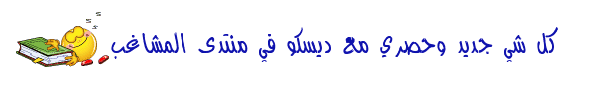   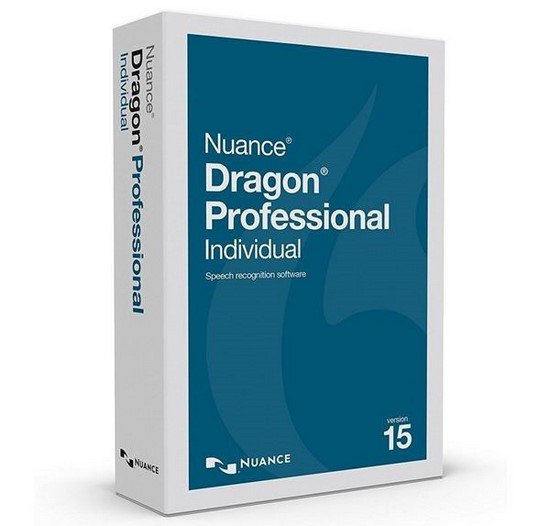 تكلم والجهاز يكتبNuance Dragon Professional Individual 15.30 + Serial ضع صوتك في العمل لإنشاء تقارير ورسائل بريد إلكتروني ونماذج والمزيد باستخدام الإصدار 15 من Dragon Professional Individual الجديد كلياً. من خلال محرك خطاب جديد تمامًا من الجيل الجديد يستفيد من تقنية التعليم العميق ، ويملي ويسجل بشكل أسرع وأكثر دقة من أي وقت مضى ، ويقضي وقتًا أقل في التوثيق ويقضي وقتًا أطول في الأنشطة التي تعزز الخط الأساسي. دع التنين يعمل من أجلك كمحترف في مجال الأعمال التجارية ، فإنك تواجه مطالب بالوثائق الثقيلة كل يوم. تعرف على الطريقة التي يمكن أن يساعد بها Dragon Professional Individual في إنجاز المستندات بشكل أسرع وأكثر دقة ، داخل وخارج المكتب على حد سواء ، بحيث يمكنك التركيز على المهام المدرة للدخل. وثائق سريعة ودقيقة مع محرك الكلام من الجيل التالي الذي يستفيد من تقنية التعليم العميق ، يتكيف Dragon مع صوتك أو التغيرات البيئية - حتى أثناء إملاءك. قم بإنشاء المستندات والتقارير بسرعة وبدقة ، وتصفح مهام الكمبيوتر في وقت قياسي - كل ذلك عن طريق الصوت. - يتعلم Dragon الكلمات والعبارات التي تستخدمها أكثر لتقليل التصحيحات - يحسن دقة مكبرات الصوت مع لهجات أو في بيئات صاخبة قليلاً مثل حجرة المكتب - تتكيف قواعد التنسيق الذكي تلقائيًا مع كيفية ظهور الاختصارات والتواريخ وأرقام الهواتف والمزيد - تطبيق التنسيق عن طريق الصوت ، مثل جريئة أو تسطير العمل ضمن تطبيقات الأعمال الشائعة احصل على الوثائق في أي وقت وفي أي مكان مواكبة الوثائق حتى على الطريق أو الخروج في الميدان. يعمل Dragon مع عوامل شكل شائعة مثل أجهزة الكمبيوتر المحمولة التي تعمل باللمس. وهو يتزامن مع Dragon Anywhere ، وهو الحل الإملائي المحمول القائم على السحابة ، والذي يتيح لك إنشاء وتحرير المستندات من أي طول عن طريق الصوت مباشرة على جهاز iOS أو Android الخاص بك للحصول على إنتاجية سلسة بغض النظر عن مكان عملك. - تحدث طالما كنت ترغب في إكمال المستندات بأي طول - من تقرير الأعمال إلى كتاب بأكمله - يمكنك بسهولة إنشاء قوالب قائمة على النماذج وملء التقارير ، مثل النماذج التي يتم أخذها من العميل - كل ذلك في الوقت الحالي - الاستيراد والتصدير من وإلى أدوات مشاركة المستندات المستندة إلى مجموعة النظراء الشائعة مثل Dropbox® وتطبيقات تدوين الملاحظات مثل Evernote® - يمكن إكمال المزامنة مع Dragon Professional Individual والعمل الذي بدأ على الطريق مرة أخرى على سطح المكتب لسير عمل المستندات بشكل سلس العمل بشكل أكثر كفاءة مع التخصيصات القوية تخيل قول 'Insert Signature' و Dragon يملأ تفاصيل الاتصال الخاصة بك أو يملي المصطلحات الخاصة بالصناعة وأنواع Dragon كل كلمة بشكل صحيح - في كل مرة. مع ميزات التخصيص المتقدمة ، مثل القدرة على إنشاء أوامر مخصصة وكلمات مخصصة ، يسمح لك Dragon Professional Individual بتكييفها مع الطريقة التي تعمل بها لتحقيق مكاسب إنتاجية كبيرة. - استيراد وتصدير قوائم الكلمات المخصصة للمختصرات أو غيرها من المصطلحات التجارية الفريدة - إنشاء أوامر صوتية مخصصة لإدخال النص والرسومات المستخدمة بشكل متكرر - إنشاء وحدات ماكرو لتوفير الوقت لأتمتة مهام سير العمل متعددة الخطوات أو العمليات التجارية عبر أوامر صوتية بسيطة إملاء أي مكان ، نسخ مرة أخرى على سطح المكتب الخاص بك لا تتأخر عن التقارير والوثائق الأخرى بسبب سفر رجال الأعمال. تملي على مسجل صوت رقمي وسوف يقوم Dragon تلقائيًا بنسخ التسجيلات عند الاتصال بسطح المكتب. يمكنك أيضًا نسخ صوت المتكلم الآخر من ملفات صوتية مسجلة مسبقًا أو من ملفات podcast. الإعداد المبسط يجعل النسخ أسرع وأسهل من أي وقت مضى. - النسخ الكامل بسرعة وبدقة مع عدم وجود تدريب صوتي مطلوب حتى للمتحدثين من أطراف ثالثة - نسخ من .mp3 aif ، .aiff ، .wav ، .mp4 ، .m4a ، .m4v. - احصل على نقطة بداية عند قيامك بمراجعة أو تصحيح نتائج النسخ الخاصة بك مع التطبيق التلقائي لعلامات الترقيم الأساسية التي لم يتم إملاءها - توفير الوقت والقضاء على الاعتماد على خدمات النسخ مكلفة 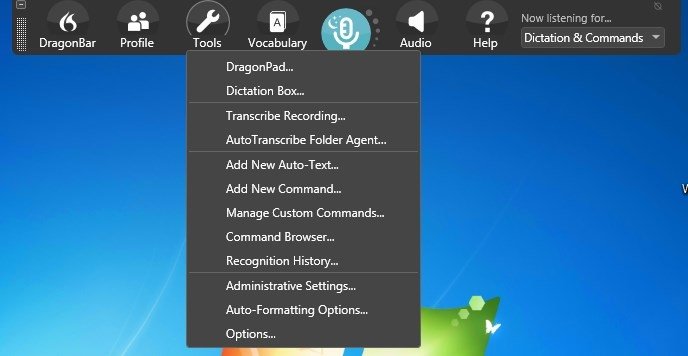  Nuance Dragon Professional Individual 15.30.000.141 File size 3GB ut your voice to work to create reports, emails, forms and more with the all-new Dragon Professional Individual, v15. With an all-new, next-generation speech engine leveraging Deep Learning technology, dictate and transcribe faster and more accurately than ever before, and spend less time on documentation and more time on activities that boost the bottom line. Let Dragon work for you As a business professional, you face heavy documentation demands each day. See how Dragon Professional Individual can help you get documents done faster and more accurately, both in and out of the office, so you can focus on revenue-generating tasks. Fast and accurate documentation With a next-generation speech engine leveraging Deep Learning technology, Dragon adapts to your voice or environmental variations — even while you’re dictating. Create documents and reports quickly and accurately, and zip through computer tasks in record time — all by voice. - Dragon learns the words and phrases you use the most to minimize corrections - Optimizes accuracy for speakers with accents or in slightly noisy environments such as an office cubicle - Smart Format Rules automatically adapt to how you want abbreviations, dates, phone numbers and more to appear - Apply formatting by voice, such as bold or underline - Work within popular business applications Get documentation done anytime, anywhere Keep up with documentation even on the road or out in the field. Dragon works with popular form factors such as portable touchscreen PCs. And it syncs with Dragon Anywhere, the separate, cloud-based mobile dictation solution, letting you create and edit documents of any length by voice directly on your iOS or Android device for seamless productivity no matter where your job takes you. - Speak as long as you want to complete documents of any length — from a business report to an entire book - Easily create form-based templates and fill out reports, such as client in-take forms — all in the moment - Import and export to and from popular cloud-based document-sharing tools like Dropbox® and note-taking apps like Evernote® - Sync with Dragon Professional Individual and work started on the road can be completed back at the desktop for seamless document workflows Work more efficiently with powerful customizations Imagine saying “Insert Signature” and Dragon fills in your contact details or dictating industry-specific terminology and Dragon types every word correctly—every time. With advanced personalization features, like the ability to create custom commands and custom words, Dragon Professional Individual allows you to tailor it to the way you work for big productivity gains. - Import and export custom word lists for acronyms or other unique business-specific terminology - Create custom voice commands for inserting frequently-used text and graphics - Create time-saving macros to automate multi-step workflows or business processes via simple voice commands Dictate anywhere, transcribe back at your desktop Don’t fall behind on reports and other documentation due to business travel. Dictate into a digital voice recorder and Dragon will automatically transcribe the recordings when you connect to your desktop. You can also transcribe another single speaker’s voice from pre-recorded audio files or from podcasts. Streamlined setup makes transcription faster and easier than ever. - Complete transcription quickly and accurately with no voice training required even for third-party speakers - Transcribe from .mp3 aif, .aiff, .wav, .mp4, .m4a, .m4v. - Get a head start as you review or correct your transcription results with automatic application of basic punctuation that are not dictated - Save time and eliminate reliance on costly transcription servicesRelease Notes:Dragon Release Notes Version 15.3: Fixed issues: Microsoft Office issues - Slow performance and hang issues no longer occur. - In Outlook, "Command " commands (for example, "Correct Smythe") no longer stop working after a user adds a signature or image to an email message. - Jumping cursor issues no longer occur. - Replying to an email in the reading pane no longer closes the reading pane unexpectedly, leaving the reply stored in the Drafts folder - Dragon no longer causes Office applications to fail. - Loss of Full Text Control or focus no longer occurs in Office applications. - Dictation no longer stops working in Office applications. - The "Runtime error R6025 - pure virtual function call" error message no longer occurs during dictation in Microsoft Word 2010. - When you say "Scroll Down" or "Page Down" in an Office document or email message, the document no longer scrolls back up. Software issues: A new Dragon Professional Web Extension is now available for Firefox to allow you to dictate into standard HTML edit controls and use Full Text Control to select, modify, and correct your dictated text in browser-based applications. To install the new extension, open Firefox after installing Dragon version 15.3. Follow the installation instructions in the prompt that appears. Usability issues: - Full Text Control is now available in Firefox after you switch the DragonBar from Classic to Modern view. - The command "Correct through " now works appropriately for the Canadian English region (eng-CAN). - It is no longer possible to dictate in read-only fields. - Playback now continues working appropriately when you dictate in Microsoft Word and then switch between applications or put Dragon to sleep. System Requirements: - RAM: Minimum 4GB - CPU: Intel® dual core or *****alent AMD processor. Faster processors yield faster performance. - Free hard disk space: 8GB - Supported Operating Systems: Windows 7, 8.1, 10 (32- and 64-bit); Windows Server 2008 R2 & 2012 R2 - Internet Explorer 11 or higher or the current version of Chrome or Firefox for Online Help - A sound card supporting 16-bit recording - Built-in microphone or a Nuance-approved microphone. 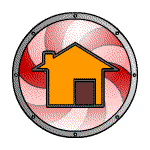  التفعيل Serial + Instructions www.absba.org    ملاحظة ان كنت عضو او زاءر او نسخت موضوعي الى منتداك ادعولي بيتيسير اعمالي وينصرني على الظالمين DOWNLOAD PART 1 DOWNLOAD PART 2 >>> Uploading DOWNLOAD PART 3>> Uploading DOWNLOAD PART 9 >>> Uploading DOWNLOAD PART 10 >>> Uploading DOWNLOAD PART 11 >>> Uploading للمزيد من البرامج الكاملة زورونا في منتدى المشاغب دعائكم مطلوب  ملاحظة اخواني المشاغبين معظم البرامج التي ارفعها تاتي مع كيجن او باتش وانا لاستعملهم وانما ارفعها للافادة واذا اي مشاغب عنده وقت للشرح ماعندي مشكلة انو يضع الشرح هنا معظم الاعضاء ليس لهم علم كيف يتم تشغيلهم وانا ليس لدي وقت لاشرح طريقة التفعيل اذا لاتعرف كيف تتعامل مع Keygen لا تحمل البرنامج واذا سريال لم يفعل معك مافي داعي للكلام الجارح اذهب الى موقع البرنامج واشتريه بالتوفيق للجميع وشكرا gri:  |
 |
| مواقع النشر (المفضلة) |
| |
 المواضيع المتشابهه
المواضيع المتشابهه | ||||
| الموضوع | كاتب الموضوع | المنتدى | مشاركات | آخر مشاركة |
| برنامج ePageCreator 6.0.1.0 +Standard serial + pro serial +enterprise serial | محروم.كوم | منتدى أخبار المواقع والمنتديات العربية والأجنبية | 0 | 06-11-2018 11:11 PM |
| Nuance Dragon Professional Individual for Mac 6.0.7 (MacOSX) | محروم.كوم | منتدى أخبار المواقع والمنتديات العربية والأجنبية | 0 | 05-27-2017 03:51 AM |
| Nuance Dragon Professional Individual for Mac 6.0.7 (MacOSX) | محروم.كوم | منتدى أخبار المواقع والمنتديات العربية والأجنبية | 0 | 05-14-2017 08:40 PM |
| Nuance Dragon NaturallySpeaking v13.00.000.525 (Premium) (25/07/15) | محروم.كوم | منتدى أخبار المواقع والمنتديات العربية والأجنبية | 0 | 07-25-2015 08:21 PM |
| Nuance Dragon NaturallySpeaking Premium v12.50.000.142 Incl Keymaker-CORE | محروم.كوم | منتدى أخبار المواقع والمنتديات العربية والأجنبية | 0 | 06-17-2014 12:50 AM |
الساعة الآن 11:39 PM
- اخبار رياضية
- اخبار الامارات
- اخبار ريال مدريد
- اخبار برشلونه
- العاب فلاش
- مسلسلات وافلام
- مسجات
- فيديو كليبات
- سيارات للبيع
- ارقام سيارات
- ارقام هواتف
- هواتف للبيع
- حيوانات للبيع
- قوارب ويخوت للبيع
- ملابس واكسسوارات
- ساعات ومجوهرات
- اناشيد اسلامية
- نغمات اناشيد
- نغمات اسلامية
- ادعية اسلامية
- رقية شرعية
- قران كريم
- ديبيات اسلامية
- اذكار المسلم
1 2 3 4 5 6 7 8 9 10 11 12 13 14 15 16 17 18 19 20 21 22 23 24 25 26 27 28 29 30 31 32 33 34 35 36 37 38 39 40 41 42 43 44 45 46 47 48 49 50 51 52 53 54 55 56 57 58 59 60 61 62 63 64 65 66 67 68 69 70 71 72 73 74 75 76 77 78 79 80 81 82 83 84 85 86 87 88 89 90 91 92 93 94 95 96 97 98 99 100 101 102 103 104 105 106 107 108 109 110 111 112 113 114 115 116 117 118 119 120 121 122 123 124 125 126 127 128 129 130 131 132 133 134 135 136 137 138 139 140 141 142 143 144 145 146 147 148 149 150 151 152 153 154 155 156 157 158 159 160 161 162 163 164 165 166 167 168 169 170 171 172 173 174 175 176 177 178 179 180 181 182 183 184 185 186 187 188 189 190 191 192 193 194 195 196 197 198 199 200 201 202 203 204 205 206 207 208 209 210 211 212 213 214 215 216 217 218 219 220 221 222 223 224 225 226 227











 العرض العادي
العرض العادي



