|
#1
| ||
| ||
| <div> 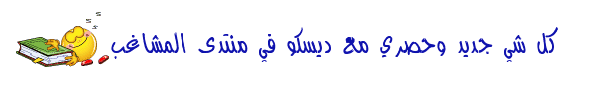    برنامج Hetman NTFS & FAT Recovery 2.7 Commercial / Office / Home + Serial نتفس / فات ديسك ريكوفيري سوفتواريل تبحث عن أداة لاسترداد نتفس أو فاتفولوم؟ هل تم تنسيق القرص أو الأقسام المحذوفة؟ قرص التمهيد أو محرك الأقراص سد لم يعد معترف بها من قبل النظام؟ سوف استعادة هيتمان نتفس استرداد البيانات حتى لو تم إعادة تقسيم القرص وتهيئتها بعد ذلك! استعادة هيتمان نتفس استعادة المعلومات التي تفتقد بعد حادث التخزين. محركات الأقراص الصلبة المنسقة وإعادة تقسيمها أو الأقسام المحذوفة أو الأقراص التي لا يمكن الوصول إليها أو ببساطة مجموعة من الملفات والمجلدات المحذوفة - يمكن استرداد هيتمان نتفس ريكوفيري استعادة كل شيء طالما أن المشكلة تتعلق بحجم نتفس. تقوم الأداة بإجراء تحليل شامل لنظام الملفات، ويمكن قراءة سطح القرص بأكمله تبحث عن أي معلومات مفقودة قد تكون متاحة. تتيح معاينة المعاينة المسبقة المرئية بالكامل عرض العديد من أنواع المستندات والصور وما إلى ذلك مع المشاهد المدمجة. وأخيرا، واجهة المستخدم هي مشابهة جدا لمستكشف ويندوز أنك لن تلاحظ الفرق - حتى تحقيق كنت التصفح من خلال الملفات المحذوفة 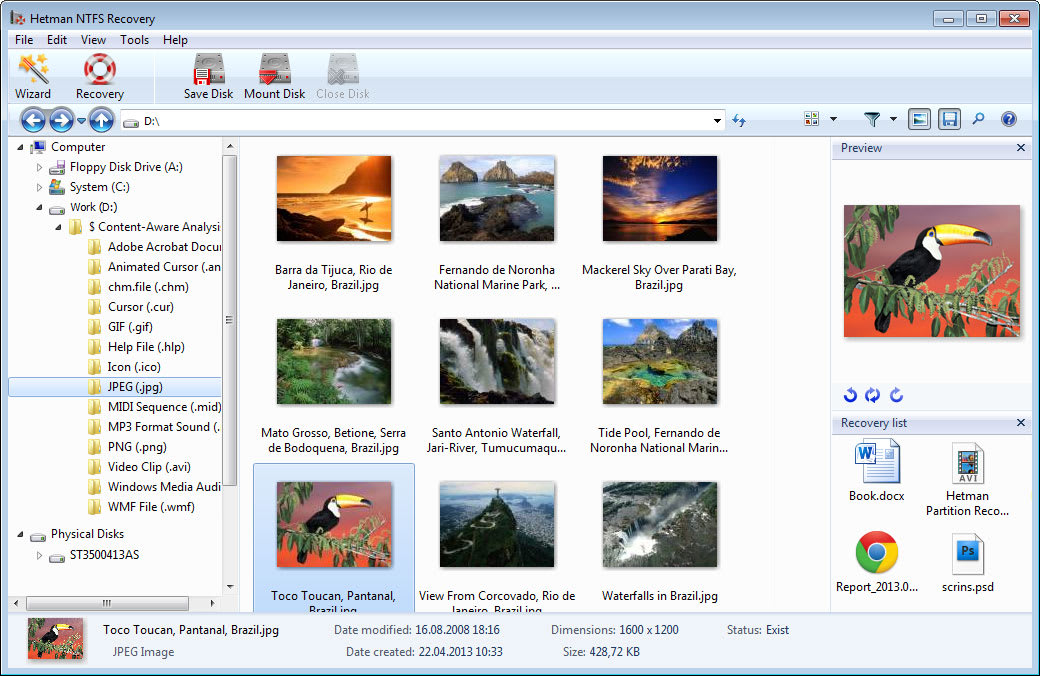 Hetman NTFS & FAT Recovery 2.7 Commercial / Office / Home File size 29 MB NTFS / FAT Disk Recovery SoftwareLooking for a tool to recover an NTFS or FATvolume? Formatted the disk or deleted partitions? Boot disk or SSD drive no longer recognized by the system? Hetman NTFS Recovery will recover data even if the disk was repartitioned and formatted afterwards! Hetman NTFS Recovery restores information that goes missing after a storage accident. Formatted and repartitioned hard drives, deleted partitions, inaccessible disks or simply a bunch of deleted files and folders - Hetman NTFS Recovery can recover everything as long as the problem concerns an NTFS volume. The tool performs a comprehensive analysis of the file system, and can read the entire disk surface looking for any missing information that might still be available. The fully visual pre-recovery preview allows viewing many types of documents, pictures etc. with a built-in viewer. Finally, the user interface is so similar to Windows Explorer that you’ll never notice the difference – until realizing you’re browsing through deleted files! Key Features in Hetman NTFS & FAT Recovery 2: Recoverable Files Hetman NTFS Recovery can successfully recover files of any type. However, for certain types of files it can go one step further in case of serious problems. The tool can identify files such as documents (DOC, DOCX, RTF, PDF,...), spreadsheets (XLS, XLSX,...), presentations (PPT, PPTX,...), compressed archives (ZIP, RAR,...), digital pictures (JPEG, GIF, PNG, TIFF, PSD,...), video and audio files (AVI, DAT, MKV, MPG, VOB, MP3, ...) and many other popular formats by scanning the entire disk surface for characteristic file signatures. Once a recognizable signature is encountered, Hetman NTFS Recovery will be able to determine the file’s exact physical location on the disk and recover the file. Supported Storage Devices - Hetman NTFS Recovery can recover information from hard drives of all types and makes, as long as they are (or were) formatted with the NTFS file system. - The tool supports USB pen drives, all types of memory types and most external storage devices connected via a USB cable, recovering NTFS volumes only. - Information from SSD drives can be recoverable if the disk is corrupted or inaccessible, or in a case the TRIM functionality was not enabled. Otherwise, the combined actions of TRIM and garbage collection may render deleted information permanently inaccessible. Ease of Use Recovering data with Hetman NTFS Recovery is easy as 1-2-3. Literally, it takes just three easy steps in the File Recovery Wizard to scan the disk and locate all the recoverable data. The recovery process is completely safe, as all operations are performed strictly in read-only mode. The files to be recovered will be saved onto a separate disk or external media in order to prevent possible damage to the rest of the files. The user interface is similar to Windows Explorer, providing familiar browsing experience for deleted files and folders. Deleted files are displayed along with existing ones, distinguished by a distinctive icon. Data Recovery Engine Hetman NTFS Recovery makes use of a highly sophisticated and well-refined data recovery engine also available in Hetman’s top of the line tool, Hetman Partition Recovery. The recovery engine can either scan just the file system in a matter of seconds, or perform a thorough, comprehensive analysis of the entire disk surface. Its content-aware analysis can reliably identify and recover files located on damaged, formatted and inaccessible media. Combining information gathered from the file system and obtained with content-aware comprehensive analysis, Hetman NTFS Recovery can successfully recover a great deal of data while re-creating the original folder structure. Effectively, using Hetman NTFS Recovery results in about the same number of recovered files as weeks’ worth efforts of a well-equipped forensic lab. Pre-Recovery Preview Previewing the content of a deleted file is extremely simple. Just click on a file, and Hetman NTFS Recovery will immediately display its preview. The built-in viewer is completely stand-alone, and does not use any third-party or external applications. Preview is available for more than two hundred formats such as office documents, spreadsheets, images, movies, music, backups and archives. If the correct preview is displayed, then the file can be successfully recovered for sure. Data Safety When developing Hetman NTFS Recovery, we took data safety as top design goal. Hetman NTFS Recovery approaches recoverable media in strictly enforced read-only mode, ensuring that no further damage is caused to your data. For badly damaged and physically worn devices we’re offering an extra-safe recovery mode involving a virtual disk image. By capturing the content of the entire physical device into a virtual disk image, Hetman NTFS Recovery ensures that information is read in a single operation, thus minimizing the potential risk of accidental failure. The image can then be used to recover information as the next step. Saving Files Being Recovered While saving a file can be as easy as hitting the “Save” button, make sure to use a separate drive letter or external storage media to keep files being recovered. Otherwise, you’ll be risking overwriting the original data. This is fine in theory, but recovering huge disks requires a similarly sized storage device with lots of free space available. Supported File Systems and System Requirements Hetman NTFS Recovery supports all versions of the NTFS file system (abbr. New Technology File System, including NTFS 3, 4, and 5) including alternative data streams (ADS), compressed and encrypted files. The tool can be used in Windows XP / 2003 and 2008 Server / Vista / Windows 7 / Windows 8 and Windows 10. Hetman NTFS Recovery readily supports both 32-bit and 64-bit editions of Windows. Please note that you must have Administrator’s privileges on your computer in order to install and use Hetman NTFS Recovery.  https://hetmanrecovery.com/  التفعيل Serial www.absba.org     للمزيد من البرامج الكاملة زورونا في منتدى المشاغب كلمة شكر تكفي ديسكو 62 ملاحظة اخواني المشاغبين معظم البرامج التي ارفعها تاتي مع كيجن او باتش وانا لاستعملهم وانما ارفعها للافادة واذا اي مشاغب عنده وقت للشرح ماعندي مشكلة انو يضع الشرح هنا معظم الاعضاء ليس لهم علم كيف يتم تشغيلهم وانا ليس لدي وقت لاشرح طريقة التفعيل لظروف عملي اذا لاتعرف كيف تتعامل مع Keygen لا تحمل البرنامج واذا سريال لم يفعل معك مافي داعي للكلام الجارح اذهب الى موقع البرنامج واشتريه بالتوفيق للجميع وشكرا mr:  |
 |
| مواقع النشر (المفضلة) |
« خدمة عملاء ثلاجة وايت وستنجهاوس 01060037840 & 0235700997 وكيل اصلاح وايت وستنجهاوس
|
[ شرح ] : اظهار الرموز التعبيرية ( الايموشن ) في متصفح جوجل كروم عن طريق اضافة »
| |
 المواضيع المتشابهه
المواضيع المتشابهه | ||||
| الموضوع | كاتب الموضوع | المنتدى | مشاركات | آخر مشاركة |
| برنامج Hetman Office Recovery 2.5 Commercial / Office / Home + Serial | محروم.كوم | منتدى أخبار المواقع والمنتديات العربية والأجنبية | 0 | 09-06-2017 07:11 PM |
| برنامج Hetman Partition Recovery 2.7 Commercial / Office / Home + Serial | محروم.كوم | منتدى أخبار المواقع والمنتديات العربية والأجنبية | 0 | 09-06-2017 06:40 PM |
| برنامج NTFS-FAT Data Doctor Recovery Full + Serial لاستعادة الملفات بسرعة | محروم.كوم | منتدى أخبار المواقع والمنتديات العربية والأجنبية | 0 | 03-30-2012 02:00 PM |
| كورلا للبيـــــــــــــــــــــــــــع &&&&&&&&&&&&&&&&&&&&&&&&&&&&&&&&&&&&&&&&&&& | محروم.كوم | منتدى أخبار المواقع والمنتديات العربية والأجنبية | 0 | 06-21-2010 03:00 AM |
| في اكس ار للخبراء &&&&&&&&&&&&&&&&&&&&&&&&&&&&&&&&&&&&&&&&&&&&& | محروم.كوم | منتدى أخبار المواقع والمنتديات العربية والأجنبية | 0 | 08-14-2009 04:40 PM |
الساعة الآن 01:49 PM
- اخبار رياضية
- اخبار الامارات
- اخبار ريال مدريد
- اخبار برشلونه
- العاب فلاش
- مسلسلات وافلام
- مسجات
- فيديو كليبات
- سيارات للبيع
- ارقام سيارات
- ارقام هواتف
- هواتف للبيع
- حيوانات للبيع
- قوارب ويخوت للبيع
- ملابس واكسسوارات
- ساعات ومجوهرات
- اناشيد اسلامية
- نغمات اناشيد
- نغمات اسلامية
- ادعية اسلامية
- رقية شرعية
- قران كريم
- ديبيات اسلامية
- اذكار المسلم
1 2 3 4 5 6 7 8 9 10 11 12 13 14 15 16 17 18 19 20 21 22 23 24 25 26 27 28 29 30 31 32 33 34 35 36 37 38 39 40 41 42 43 44 45 46 47 48 49 50 51 52 53 54 55 56 57 58 59 60 61 62 63 64 65 66 67 68 69 70 71 72 73 74 75 76 77 78 79 80 81 82 83 84 85 86 87 88 89 90 91 92 93 94 95 96 97 98 99 100 101 102 103 104 105 106 107 108 109 110 111 112 113 114 115 116 117 118 119 120 121 122 123 124 125 126 127 128 129 130 131 132 133 134 135 136 137 138 139 140 141 142 143 144 145 146 147 148 149 150 151 152 153 154 155 156 157 158 159 160 161 162 163 164 165 166 167 168 169 170 171 172 173 174 175 176 177 178 179 180 181 182 183 184 185 186 187 188 189 190 191 192 193 194 195 196 197 198 199 200 201 202 203 204 205 206 207 208 209 210 211 212 213 214 215 216 217 218 219 220 221 222 223 224 225 226 227











 العرض العادي
العرض العادي



