|
#1
| ||
| ||
| ?  Avanquest PC Speed Maximizer 3.0.1.0  Size: 358 KB / Windows All   اجعل جهازك كالجهاز الجديد واحمى خصوصياتك مع PC Speed Maximizer PC Speed Maximizer سريع وسهل الاستخدام تم تصميم البرنامج بحيث يمكن للمستخدمين المبتدئين استخدامه والحفاظ على تشغيل أجهزة الكمبيوتر الخاصة بهم وكأنها جديدة Keep your computer running like new and protect your privacy with PC Speed Maximizer. PC Speed Maximizer is fast, easy and safe! The program is designed so that even novice users can keep their computers running like new. Download a Quick Scan to give you a quick overview of the status of your computer. Speed up your PC - Automatically optimise your registry settings to prevent crashes and help speed up your computer. - Remove privacy and temporary files to protect your privacy. - Delete junk files to free disk space and improve performance. - Remove broken short cuts - Tweak a variety of system and windows settings for optimal performance - Remove unnecessary programs from starting with Windows to increase the speed of starting Windows and to free up memory and improve performance. The Scan Results screen shows the results of a Quick Scan. It shows the number of items found and lets you access the following functions: - Optimise registry – goes to the Registry Tab and lets you scan the registry and correct registry problems. - Delete privacy files – goes to the Clean Up Privacy and Temporary Files screen and lets you scan and delete privacy and temporary files. - Delete junk files – goes to the Clean Up Junk Files screen and lets you scan and delete junk files. - Fix invalid short cuts – goes to the Fix invalid short cuts screen and lets you scan and delete invalid short cuts - Optimise Windows – goes to the Optimise Tab and lets you set System, Internet, and Security settings for your computer. - Manage start up – goes to the Start Up Manager. The Start Up Manager shows the programs that are loaded when Windows starts. In the Start Up Manager, you can select any program and choose - Delete. This will remove the program from the list of programs that start when Windows is loaded (the program is NOT deleted from your computer). If you are unsure about a program, you can select it and choose the Ask Google button. This will start a Google search and show information about the program. The Add button lets you add a program that will start when Windows is loaded. In general, it’s best to only start necessary programs so that Windows will start faster.   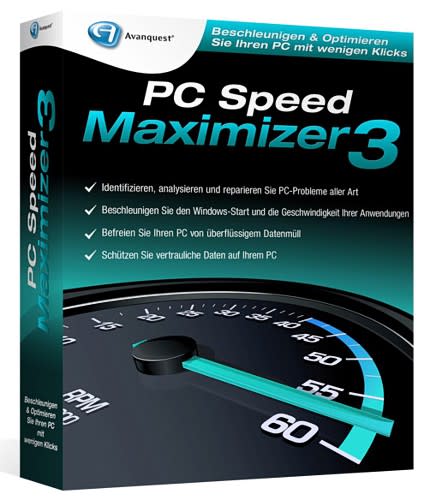 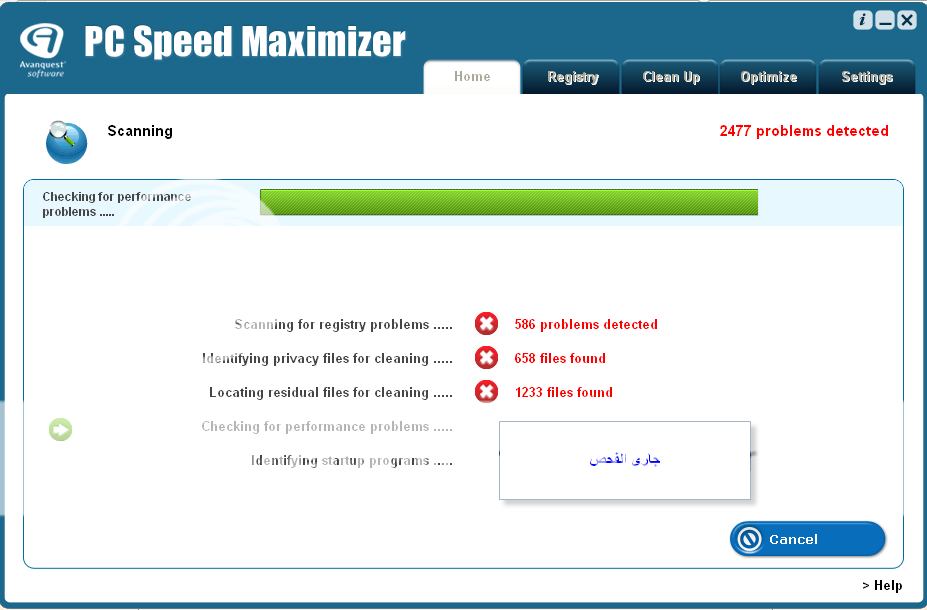    24uploads http://www.24uploads.com/cg2sf74ecdo...trial.exe.html  |
 |
| مواقع النشر (المفضلة) |
« iQuran Pro v2.0.6 Android برنامج القران الكريم
|
فيديو : مسيرة بلدة السنابس تَـنتفِـضُ الضَـمائِر 4 10 2012م »
| أدوات الموضوع | |
| انواع عرض الموضوع | |
| |
 المواضيع المتشابهه
المواضيع المتشابهه | ||||
| الموضوع | كاتب الموضوع | المنتدى | مشاركات | آخر مشاركة |
| برنامج تسريع الكمبيوتر والانترنت Pc Speed Maximizer v3 | محروم.كوم | منتدى أخبار المواقع والمنتديات العربية والأجنبية | 0 | 09-28-2012 08:50 PM |
| حصريا اذا كنت تعانى بطء الجهاز PC Speed Maximizer 3.0.1.0 | محروم.كوم | منتدى أخبار المواقع والمنتديات العربية والأجنبية | 0 | 04-08-2012 02:40 AM |
| البرنامج الرائع Pc Speed Maximizer v 2.2 لاصلاح اخطاء النظام وتحسين اداء وسرعة الجهاز | محروم.كوم | منتدى أخبار المواقع والمنتديات العربية والأجنبية | 0 | 09-15-2011 06:40 PM |
| [ برنامج ] : البرنامج الرائع Pc Speed Maximizer v 2.2 لاصلاح اخطاء النظام وتحسين اداء وسرعة الجهاز | محروم.كوم | منتدى أخبار المواقع والمنتديات العربية والأجنبية | 0 | 09-15-2011 06:30 PM |
| البرنامج العملاق برنامج اصلاح اخطاء النظام Pc Speed Maximizer v 2.2 | محروم.كوم | منتدى أخبار المواقع والمنتديات العربية والأجنبية | 0 | 09-14-2011 12:20 AM |
الساعة الآن 05:44 PM
- اخبار رياضية
- اخبار الامارات
- اخبار ريال مدريد
- اخبار برشلونه
- العاب فلاش
- مسلسلات وافلام
- مسجات
- فيديو كليبات
- سيارات للبيع
- ارقام سيارات
- ارقام هواتف
- هواتف للبيع
- حيوانات للبيع
- قوارب ويخوت للبيع
- ملابس واكسسوارات
- ساعات ومجوهرات
- اناشيد اسلامية
- نغمات اناشيد
- نغمات اسلامية
- ادعية اسلامية
- رقية شرعية
- قران كريم
- ديبيات اسلامية
- اذكار المسلم
1 2 3 4 5 6 7 8 9 10 11 12 13 14 15 16 17 18 19 20 21 22 23 24 25 26 27 28 29 30 31 32 33 34 35 36 37 38 39 40 41 42 43 44 45 46 47 48 49 50 51 52 53 54 55 56 57 58 59 60 61 62 63 64 65 66 67 68 69 70 71 72 73 74 75 76 77 78 79 80 81 82 83 84 85 86 87 88 89 90 91 92 93 94 95 96 97 98 99 100 101 102 103 104 105 106 107 108 109 110 111 112 113 114 115 116 117 118 119 120 121 122 123 124 125 126 127 128 129 130 131 132 133 134 135 136 137 138 139 140 141 142 143 144 145 146 147 148 149 150 151 152 153 154 155 156 157 158 159 160 161 162 163 164 165 166 167 168 169 170 171 172 173 174 175 176 177 178 179 180 181 182 183 184 185 186 187 188 189 190 191 192 193 194 195 196 197 198 199 200 201 202 203 204 205 206 207 208 209 210 211 212 213 214 215 216 217 218 219 220 221 222 223 224 225 226 227













 العرض العادي
العرض العادي



